Join the VIP Teacher Club!
Do you want to try out activities designed for Google Classroom but don’t know where to start? My Reading Sampler Pack for Google Drive is PERFECT for you!
Glitter in Third has a large variety of Google Classroom Distance Learning materials – you can check them out here.
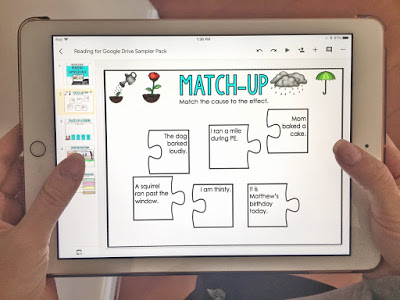
My favorite part about using digital resources is the ability to drag-&-drop pieces around the screen. My kids go wild for anything that is drag-&-drop since it reminds them of a game that they would find on a computer or iPad!
This resource contains:
– A drag-&-drop cause & effect match-up
– A drag-&-drop character traits sort
– A brainstorm using inferences from fun photographs
– A graphic organizer to be used with a text of your choice for main idea & supporting details
Is this your first time using a Google Classroom activity? I have a few blog posts that may allow you to better understand how to use it, and the benefits!
Interested? Make sure to download or wish list – it is FREE!

Hey there, I’m Kelly! I I love helping teachers save time with technology and resources so they have more hours in the day to spend with family and friends. Take a look around to find new ideas that you can implement in your classroom today!