Join the VIP Teacher Club!

It’s the most wonderful time of the year… time for Christmas virtual learning activities!
Although this year has been like no other, I know it’s still a favorite for both teachers and students.
Sure, it’s always a little chaotic. Then go ahead and sprinkle a little 2020 on the month of December and, “Ta-da!” You’ve got a little more chaos coming at you. 🙂
All joking aside, I want you to enjoy this time of year and all the magic it brings, no matter what that looks like this year.
Despite being in the midst of a pandemic, it’s still the holiday season and your students will absolutely remember this time spent with you.
Since it’s the season of giving, I’ve brought you a list of free virtual learning activities for the month of December that I know your students will enjoy.
You can totally use these activities as assignments, time fillers, or even extra credit practice your students may need over the holiday break.
Here we go!
Free! Free! Free! – Now that I have your attention… it’s true! 🙂
I want to share with you these 2 free virtual learning multiplication activities that your students can enjoy while practicing their facts!
This Winter Digital Mystery Pixel reveals a snowflake, and this freebie is a Christmas Digital Pixel.
You can read more about the Christmas digital pixel here.
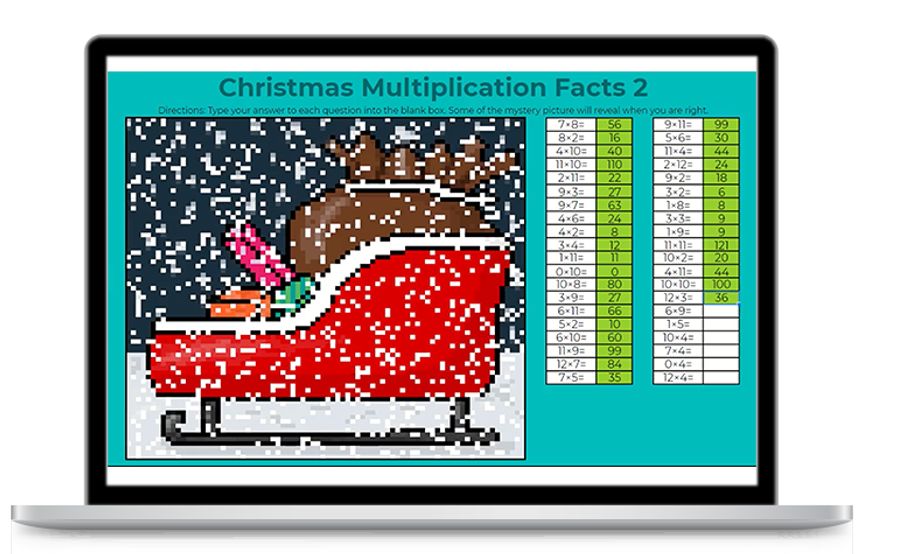
If you’re new to digital mystery pixels, I seriously think they’re the best thing since sliced bread!
All you have to do is add it to your Google Drive and then upload it to your Google Classroom.
As your students complete and correctly answer multiplication facts, a mystery picture appears.
Already prepped for you, all self-checking, and your students won’t even realize they’re practicing their fact fluency during these virtual learning activities!
Another freebie coming at you!
I know when you think of the typical color by number activities, virtual learning doesn’t really come to mind.
However, did you know you can actually convert these PDF resources into editable digital activities?

Go ahead and download these Winter Color By Number Multiplication Activities, click on Open TpT Digital Activity, and there you’ll find a quick 2-minute video tutorial on how to convert your resources to virtual learning activities in Google Classroom!
This feature does require a Google Classroom account, but don’t worry. If you don’t utilize Google Classroom, PDF resources can easily be uploaded to Seesaw (or another virtual learning platform you’re using) and students can color in their answers there! Your students will have so much fun with this and who doesn’t love an activity that’s paper-free during this month?!
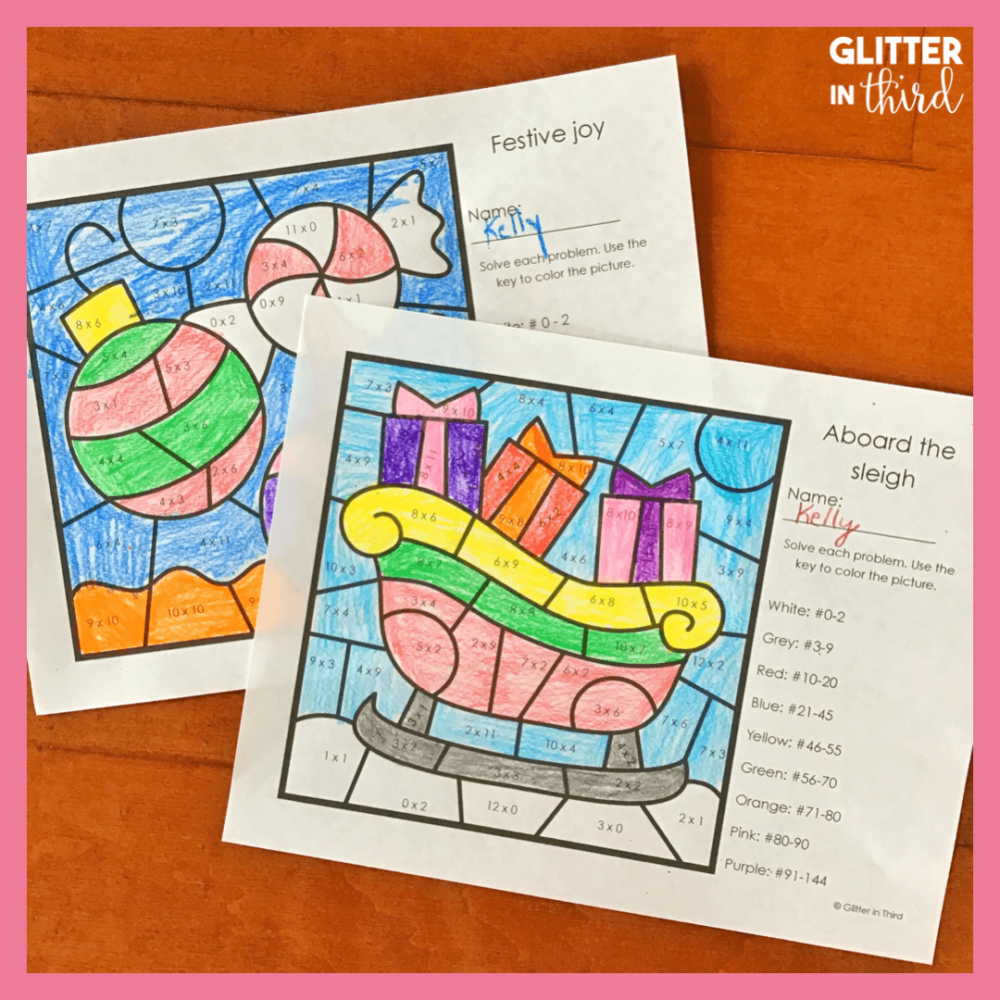
Once you learn how to convert your PDFs to digital resources, you’ll be obsessed. 🙂
So here’s another free Christmas Color By Number Multiplication Activity you’ll have fun with!
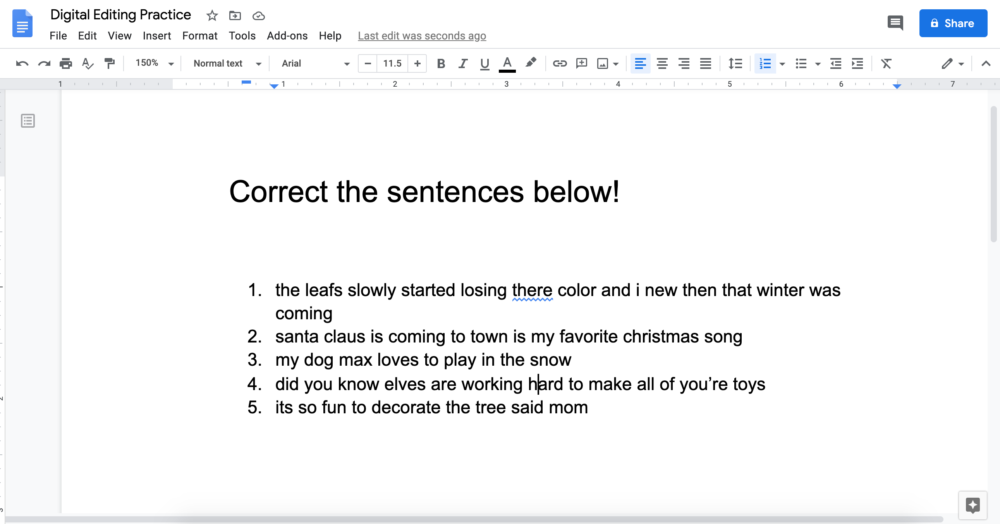
If you’re needing some ELA virtual learning activities, I have a super simple idea for you!
Have your students brush up on their editing skills by creating simple sentences with grammatical errors in a Google Doc.
All they have to do is rewrite (okay, technically type) the sentence correctly.
Don’t forget to put in the directions to make a copy themselves!
I’ll save you the burden of having to come up with some sentences off the top of your head! Feel free to use mine below and tweak them to better fit you. 🙂
Your sentences can be as complex or as simple as you’d like them to be, and you can incorporate the different areas of Grammar and ELA that you’ve covered so far to make this virtual learning activity more review-based, i.e. specific parts of speech, homophones, punctuation, etc.
Need more virtual ELA activities? Check them out here!
Get creative with this one!
Create a Google Doc of different winter or Christmas themed phrases out of purely Emojis.
Students will have to guess the phrase based on the clues the Emojis give! You can make it easier for your students by inserting the correct amount of blanks for the phrase.
For example, ?? _____ _____ could be Jingle Bells! You could always add Emojis and a short hint for each question to make it simpler.
To add Emojis by keyboard in a Google Doc, click on > Insert > Special Characters > Emoji. Or, create the Google Doc on your iPhone and add your text Emojis that way! Your students will love the silliness of this virtual learning activity!
A classic… Mad Libs! You can actually create your own Mad Libs story by using Google Forms and Autocrat. There are so many video tutorials out there! Or, there are also tons of free options to download if you’re looking for a story already made.
If you’re looking for a happy medium, you can always create your own spin of, “Twas the Night Before Christmas.”
Or, to make it a little simpler, use a classic Christmas song and edit what parts of speech they will add themselves. For example, “Jingle (plural noun), jingle (plural noun), jingle all the way!”
To add a little more fun, you could give your students the option to create a short video of themselves reading their Mad Libs story, or even singing their newly created Christmas carol.
They will have a blast with either option!
I hope you find value in these free virtual learning activities and have the best time incorporating them into your classroom this holiday season.
Don’t forget to take a deep breath, embrace the time you have left in 2020 (which is rather exciting it’s almost over!), and enjoy your students during this holiday month!
What are you looking forward to most in your classroom this month of December? 🙂 Share in the comments below!


Hey there, I’m Kelly! I I love helping teachers save time with technology and resources so they have more hours in the day to spend with family and friends. Take a look around to find new ideas that you can implement in your classroom today!
2 Responses
Thanks for the ideas, and I absolutely LOVE your Multiplication Pixel Pictures. Thank you and Happy Holidays.
Thank you for the kind words, Carling! I hope you had a wonderful holiday as well 🙂