Join the VIP Teacher Club!

No matter where you’re at in the world right now, you’ve probably experienced face-to-face, hybrid, or distance learning at some point so far this school year… or maybe all 3!
As a former teacher, I commend you and I see you. I know you’re doing your best and you’re doing a superb job at that!
It can be challenging to create interactive Grammar and ELA activities in the physical classroom, let alone a virtual classroom.
But… I’m here to help. 🙂
I want to share with you a few different ELA activities that you can start using in your virtual classroom now, as well as a couple of ideas I think you’ll love to start planning for next semester!
Are you ready? Here they come!
If you’ve already checked out my previous blog about digital fact fluency activities, you know all about my love for these digital mystery pixels!
I have even more options for your ELA virtual classroom!
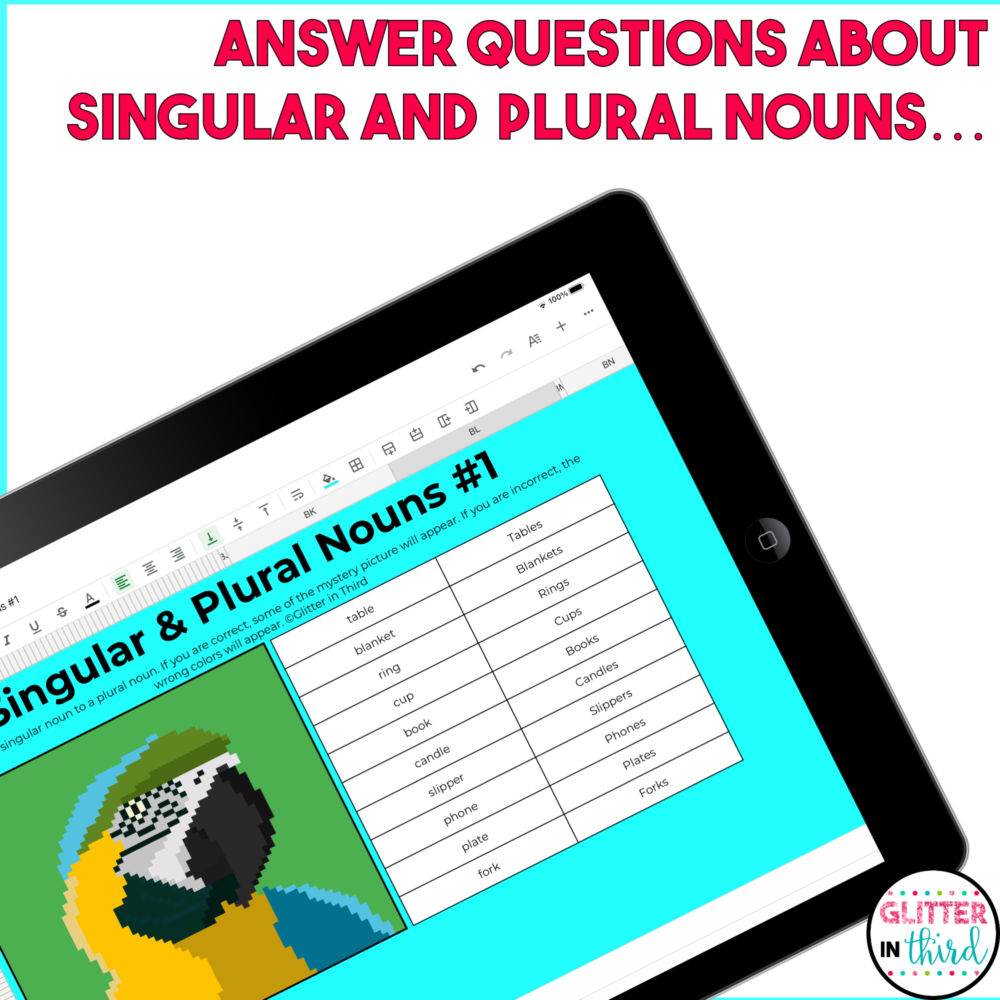
If you haven’t checked out my previous post on fact fluency (you really should by the way ;)), these digital mystery pixels can be used in your Google Classroom and Google Drive or as an Excel spreadsheet on other platforms (check out how to upload to any educational platform here).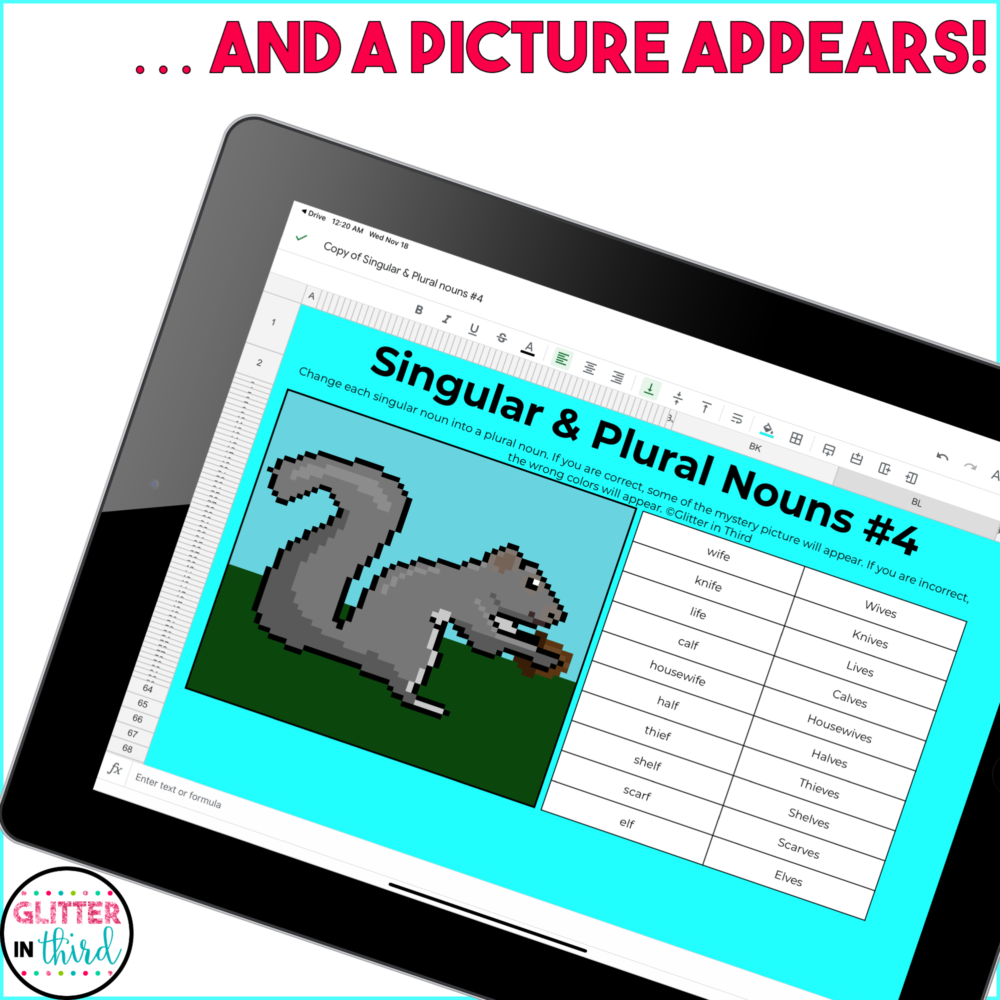
As students correctly answer questions, a mystery picture appears!
They’re such a fun and engaging activity for your students that require little to no prep on your part and is also self-checking. WIN!
This Subject and Predicate Digital Mystery Pixel comes with 5 different pixels.
And… I’ve just created 4 more digital mystery pixels that you can use for teaching other parts of speech!
I know teaching parts of speech is a daunting task, and I can imagine it’s even more daunting teaching them virtually.
You can grab my nouns, verbs, adjectives, and adverbs digital mystery pixels here – they too come with 5 pixels each and are ready for your virtual classroom!
Not sure if a digital mystery pixel is for you? Make sure to sign up below to get a FREE reading comprehension digital mystery pixel sent right to your inbox!
This comprehensive Grammar for Google Classroom is probably my favorite ELA virtual resource to share with you all!
It includes 16 different topic areas including multiple parts of speech, contractions, types of sentences, and even abbreviations.
It has over 100 activities!
Each topic area comes with multiple different digital activities such as matching definitions, sorting, rewriting sentences and identifying specific parts of speech.
All prepped and ready to go for you – all you have to do is assign it! 🙂
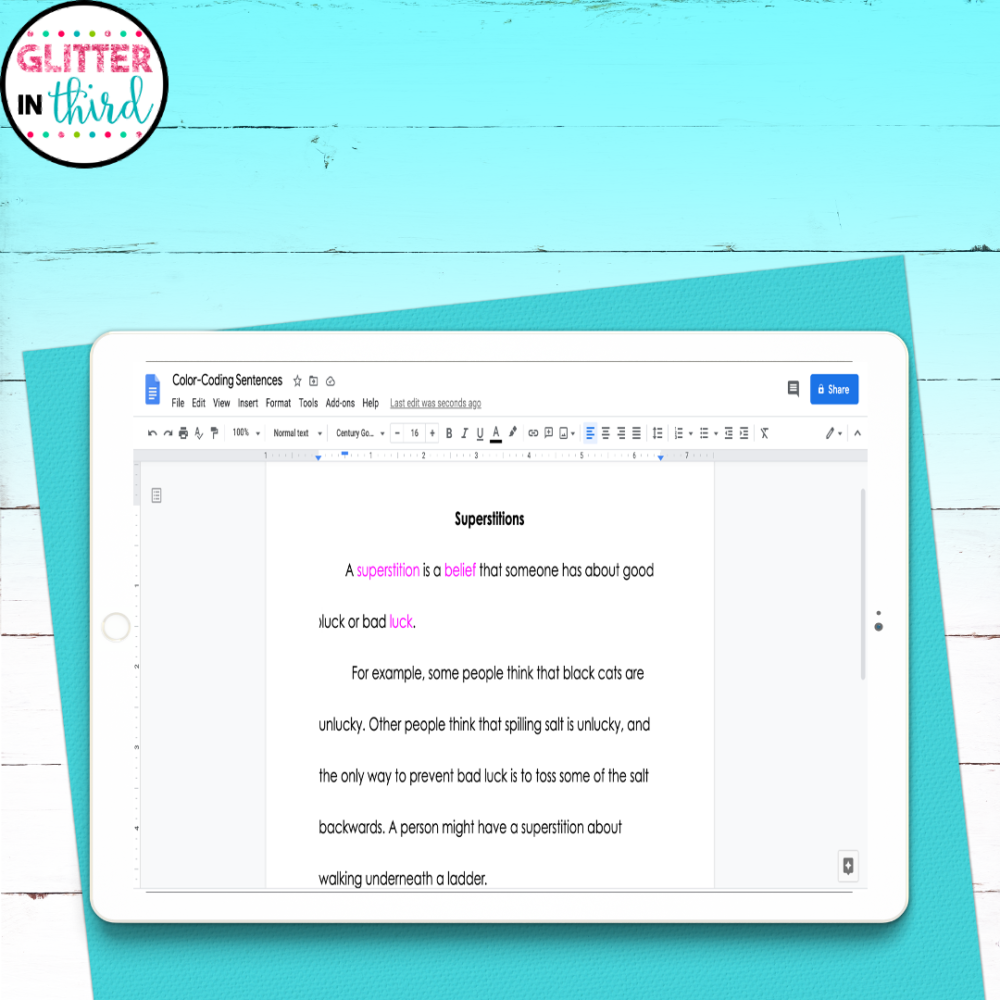
It’s important to keep looking for the positives during this trying time.
One positive of distance learning is that students are getting more and more exposed to technology and can work on improving their typing skills and getting comfortable with different tools and features.
A super simple activity that utilizes Google Docs and the many tools it has to offer is color coding sentences.
You can make this activity as extensive or as limited as you’d like!
As the teacher, create a Google Doc of sentences that you want your students to color code.
Share this Doc in Google Classroom and have each student make their own copy of it (this step is super important to emphasize or you’ll have students editing your mastery copy!).
In the Doc that you create, provide instructions for what should be color-coded, italicized, highlighted, or even underlined.
For example, let’s say you’re working on parts of speech. In the instructions, have students make the text color of nouns blue, verbs can be red, adjectives may be yellow, etc.
You could also have them underline prepositional phrases, highlight the subject portion of the sentence green and the predicate portion pink.
There are so many options you can decide on, and this is a great way for students to practice using writing tools in your virtual classroom!
Project-based learning takes more preparation on your part, but I do think it’s worth it in the end!
If you’re feeling repetitive with what you’ve done this past semester in your virtual classroom, now may be the time to have your students start project-based learning!
There can be a lot of research involved for your kids, but what better time to use the world wide web, than now? 🙂
Not everyone thinks of ELA & Grammar when you start a project, but there are tons of ways to incorporate these skills!
For example, you don’t have to have your students physically build something (although if they have supplies already at home, this is a great option!).
Their end project could be as simple as a video of them presenting their research or even making a song about it.
Public speaking skills and the preparation of writing descriptive sentences for the presentation are key areas to emphasize!
Flipgrid is a great resource for utilizing video in your virtual classroom, and allows students to watch and comment on each other’s videos as well.
You could focus on one main topic as a class, or allow students to choose their topic of interest (you could always have a mixture and provide boundaries to their choices, too!).
During the project, you could conduct virtual interviews or have your students create Google surveys for a specific audience.
The options are endless and I love the flexibility of project-based learning!
Tweak it all to make it work for your virtual classroom!
My last ELA activity idea for your virtual classroom is super simple – have your students keep a journal.
While this may seem obvious, or maybe instead you’ve completely gotten rid of journaling since starting distance learning, it can be a great relationship and connection piece for you and your students.
I would recommend having each student keep a running Google Doc of their journal.
You can talk about headings and using dates as each daily heading.
I would encourage you to share with your students the idea that this journal is like any written journal – a place for them to share their thoughts, feelings, and opinions.
It can be hard to build and maintain relationships when you’re in a virtual classroom.
If your students’ journal in a Google Doc, you can leave comments in their document to respond to their journal entries.
It’s a great way to check-in with each individual student, incorporate social/emotional skills, and of course, work on typing complete sentences.
What’s your biggest struggle with going digital during ELA?
I’d love to hear from you in the comments below.
I hope you find these 5 ELA activities useful for your virtual classroom! Happy learning! 🙂
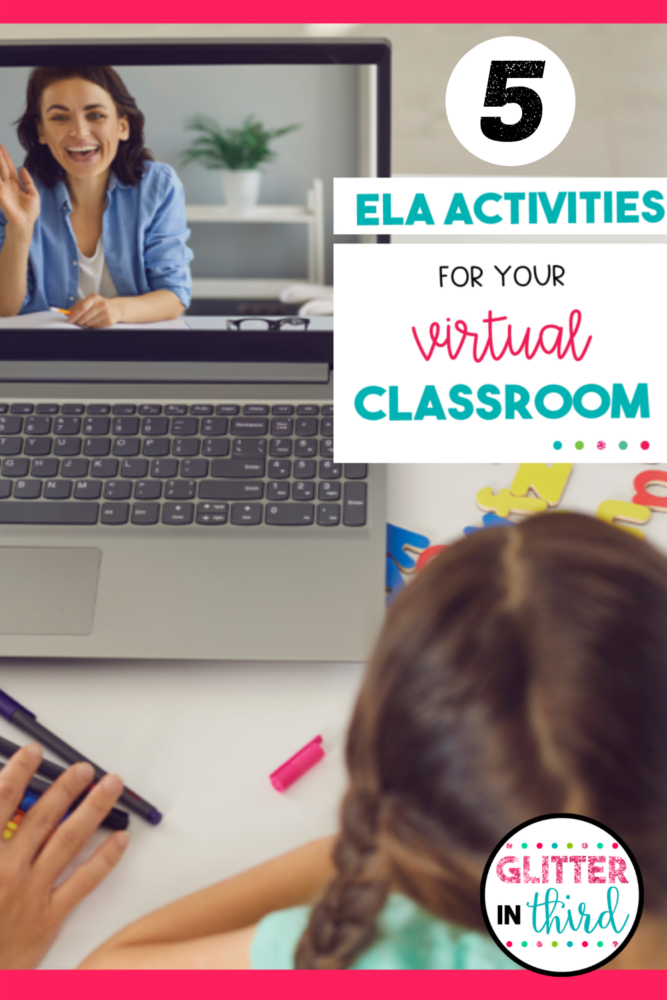

Hey there, I’m Kelly! I I love helping teachers save time with technology and resources so they have more hours in the day to spend with family and friends. Take a look around to find new ideas that you can implement in your classroom today!