Join the VIP Teacher Club!
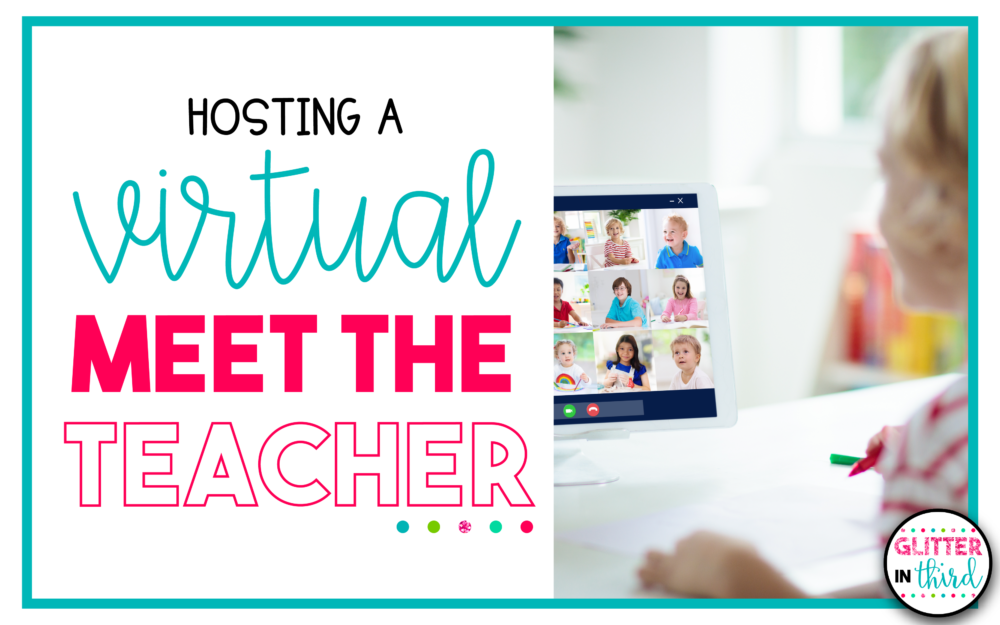
As we are gearing up for back to school time, things are still a little different. You might be returning back to school, you might still be virtual, or you might be offering a hybrid option. Chances are, most schools will not be hosting the typical “Meet the Teacher Night” for obvious reasons.
Regardless of what the school year will look like, it is still important for your new students to get a chance to know who their teacher is ahead of the school year starting.
All of the pieces of a typical “Meet the Teacher” night can still be done virtually.
I wanted to put together some ideas that you can use to host a virtual meet the teacher with your students and their families.
“Meet the Teacher” is a cornerstone of a successful school year. Not only do you get a chance to meet your new students, but it’s also a chance to get parent support, create personal connections and set the tone for the school year.
You will want to communicate important classroom information, share some information about yourself and share what classroom environment will look like for your students.
With a typical Meet the Teacher Night, you would have forms and documents that you would provide to families as they arrived.
You can still do this by: sending via email, uploading to your online classroom or send in the mail.
Here are some of the things I would include: a bit about yourself, contact information, links to digital forms (can be made in Google Forms) login information, procedures and anything else they might need to know for a successful school year.

With these documents, you can provide the link for the scheduled Zoom meeting.
After parents have received your classroom documentation, they might have some questions.
Offering up a time to meet virtually over Zoom can help alleviate any stress they might be experiencing.
You can host a whole class Zoom where you make yourself available for two hours and parents can hop on and join at their convenience, or you can provide each family with a 10-15 minute time slot so you can answer specific questions related to that student/family.
Showing your students where they are going to be (if you are in person) will be helpful so they know what to expect when they arrive at school.
You can film your classroom showing students where they can expect to find classroom essentials.
If you are virtual, you can create a screen share video using a platform like Loom to show students the online classroom and how they can access their assignments, ask questions, access certain programs etc.
You might also want to include a quick introduction video of who you are and how excited you are to have them in your class this year! This special touch will go a long way with making your students feel comfortable and excited.
I hope these tips help to make your meet the teacher night a little bit easier!
Even though it won’t be your typical Meet the Teacher Night, it can still be impactful for you and your students!
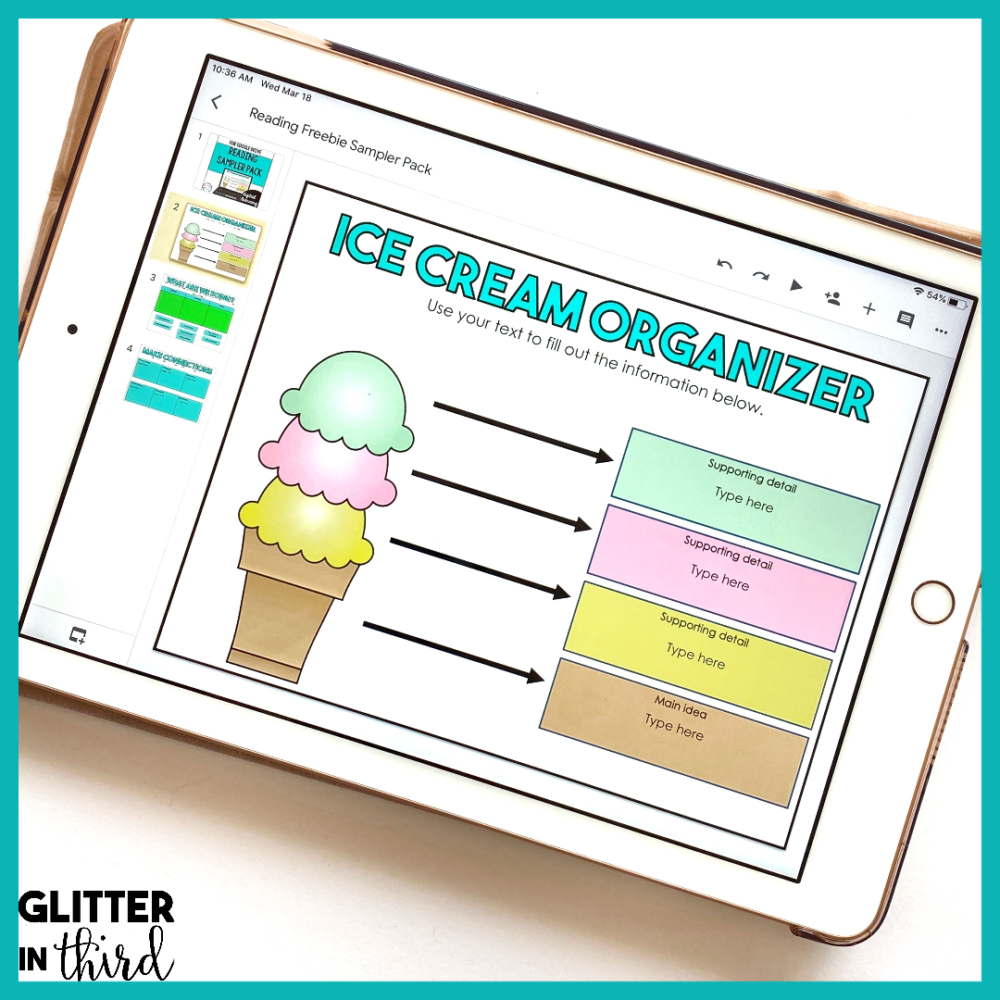
Glitter in Third on TPT has hundreds of distance learning Google Drive distance learning reading activities including:
If you are looking for something specific, feel free to email me at [email protected]. I’d love to give you recommendations and help you find the perfect resource for your needs and students.
Click here to get the FREE reading graphic organizers for Google Drive sent immediately to your inbox!
You may be interested in my other blog posts, including:


Hey there, I’m Kelly! I I love helping teachers save time with technology and resources so they have more hours in the day to spend with family and friends. Take a look around to find new ideas that you can implement in your classroom today!