Join the VIP Teacher Club!
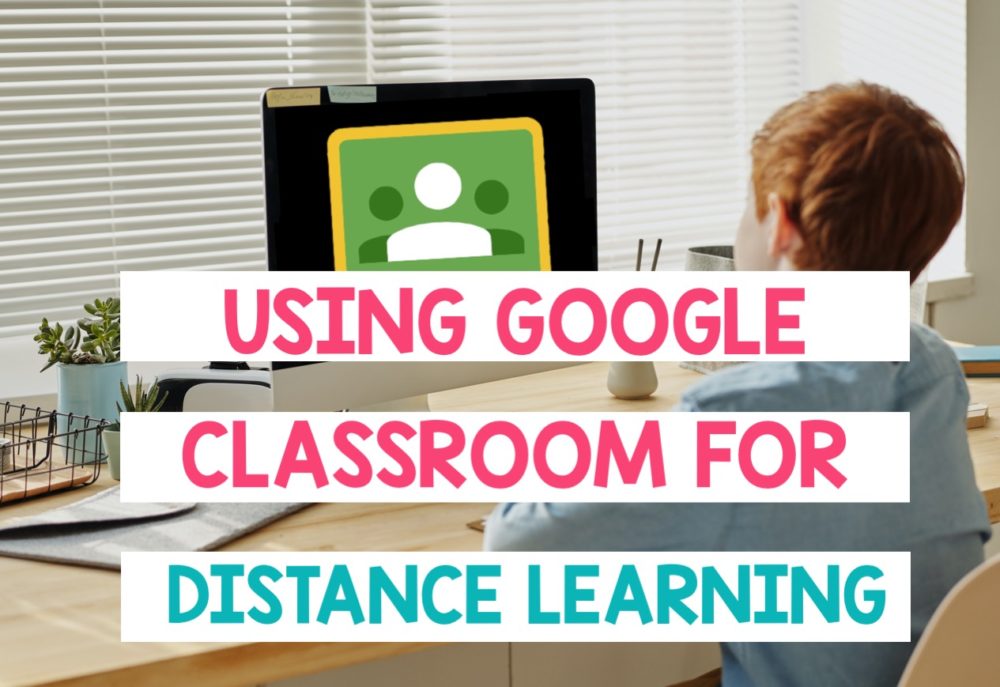
Many teachers had to quickly learn new platforms and tools to distribute classwork and collaborate with their students for distance learning. You might have used Google Classroom for distance learning already but maybe you don’t feel like you know all of the features it has to offer.
I’m going to share some quick tips that you use to help you use Google Classroom to enhance your classroom learning! Google Classroom is a great tool you can use during distance learning, but whether or not your school is going back to in person instruction this fall, these tips will help you use this platform for years to come!
Don’t forget to download my FREE All About Me for Google Classroom – perfect for a beginning of the year activity while distance learning!

One thing to mention is that in order for your students to use Google Classroom, your school needs to have a G Suite for Education account.
Google Classroom is a great hub for your classroom. You can import a variety of assignments, websites, videos, pictures, etc. While it is not the same as meeting in your classroom every day, it has a lot of great features that will still allow you to teach and your students to learn and engage.
One of the reasons why I love Google Classroom for distance learning is there are so many possibilities with what you can assign to your students. Students can collaborate with each other on shared Google Slides, take quizzes or exit tickets using Google Forms or complete assignments in Google Docs.
There are different ways for your students to interact with the documents/assignments you upload to Google Classroom.
If you just want your students to view the document and not make any markups on it, make sure you select the “Student can view only” option.
Students can also work together to collaborate on a document/assignment. For this option, you’ll need to select the “Students can edit file” option.
One of the most common options to choose is “Make a copy for each student.” This is used if you want each student to have their own copy to complete and submit.

You can also differentiate your assignments to meet the needs of all learners when using Google Classroom for distance learning. You can assign work to all students or you can select specific students to complete the work. I love the fact that Google Classroom allows teachers to differentiate work so not all students have to receive the same work. This would be great for differentiated reading or math groups.

Looking for reading or math activities to easily differentiate for students according to their needs? Make sure to check out some of my Google Classroom activities.
One of my favorite features of Google Classroom for distance learning is attaching videos to your assignments. This can work very similar to a flipped classroom model.
I like to use a screen recording platform like Loom or Screencastify to talk through directions, explain something in depth, or show examples that will help them complete the assignment. You can also use your phone to record and upload that video as well!
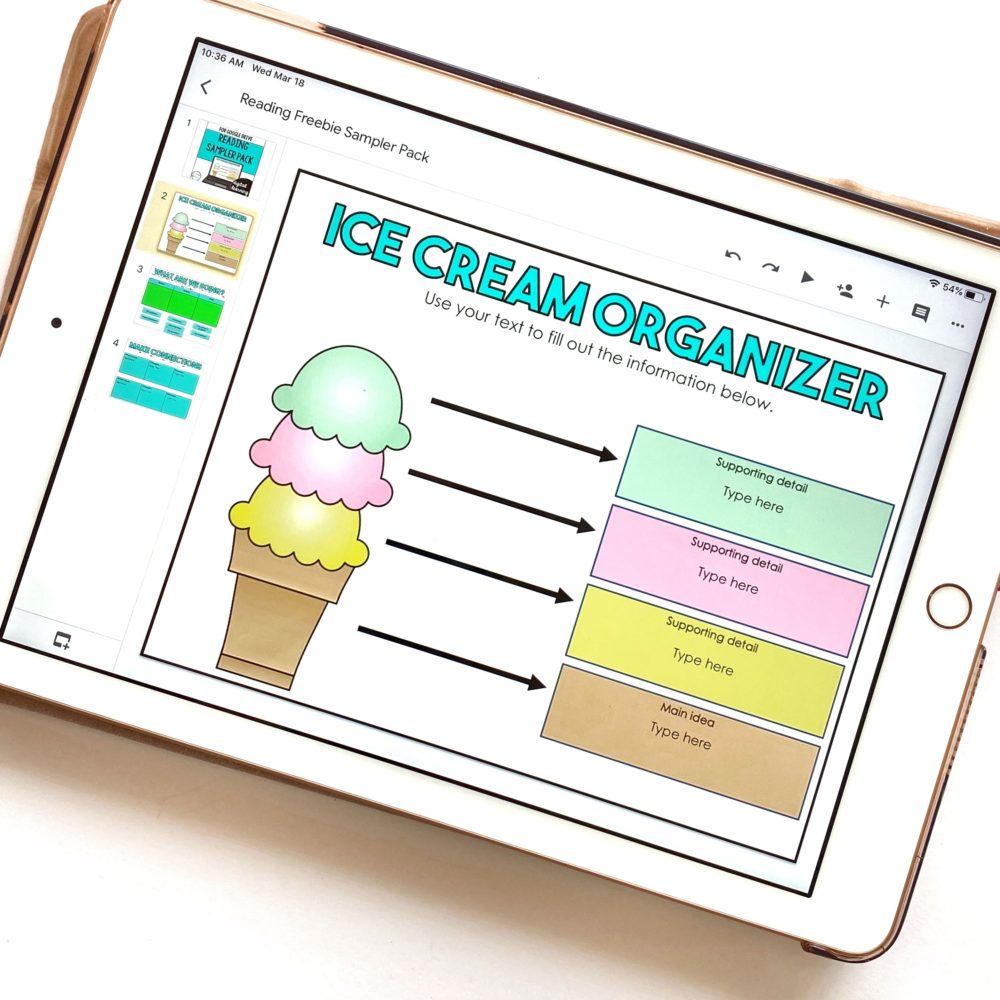
Using these new platforms can be stressful. These tips can help you enhance your classroom for both online learning and in person!
You can now use these new learned skills and incorporate them into your curriculum and routine! Google Classroom for distance learning will make your transition this year easier.
You might also like this blog post: Distance Learning Back-to-School Activities You’ll Love
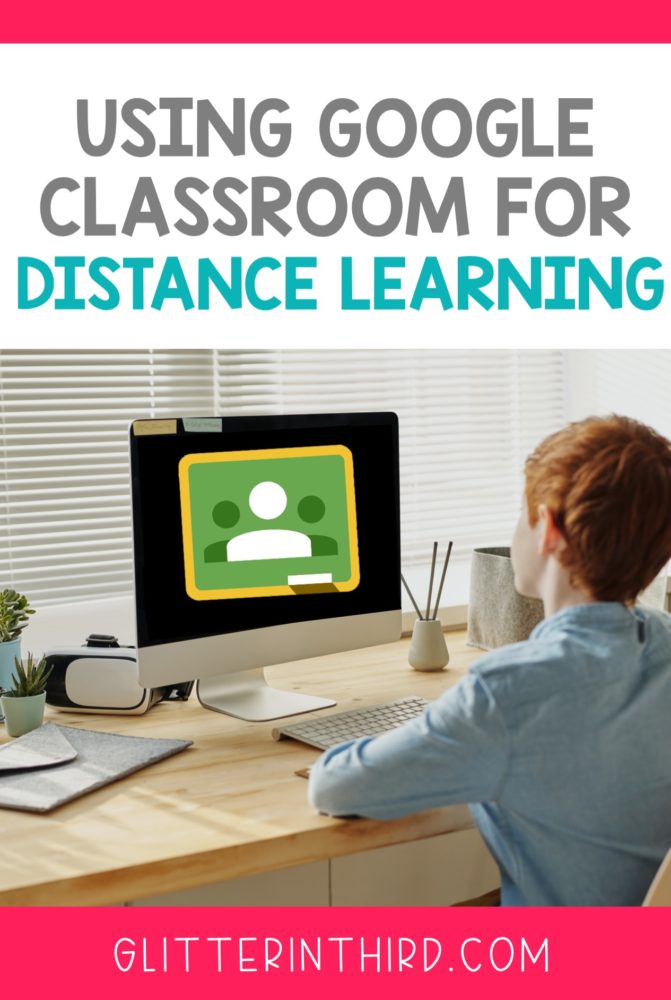

Hey there, I’m Kelly! I I love helping teachers save time with technology and resources so they have more hours in the day to spend with family and friends. Take a look around to find new ideas that you can implement in your classroom today!