Join the VIP Teacher Club!

One of my most asked questions is if Glitter in Third digital Google Drive resources work on Edmodo.
Guess what? You can use Google resources on Edmodo!
I originally learned how to upload Google Slides to these various educational apps from the very talented Danielle Knight (you can check out her TPT store here!).
Below, I will show you the steps that you will take to upload Google resources on Edmodo.
Don’t forget to click here to get the FREE reading graphic organizers for Google Drive sent immediately to your inbox!
First, go onto your Edmodo teacher page.
Find the blue “Create” on the righthand side.
Hover over it with your mouse, then select “New.”
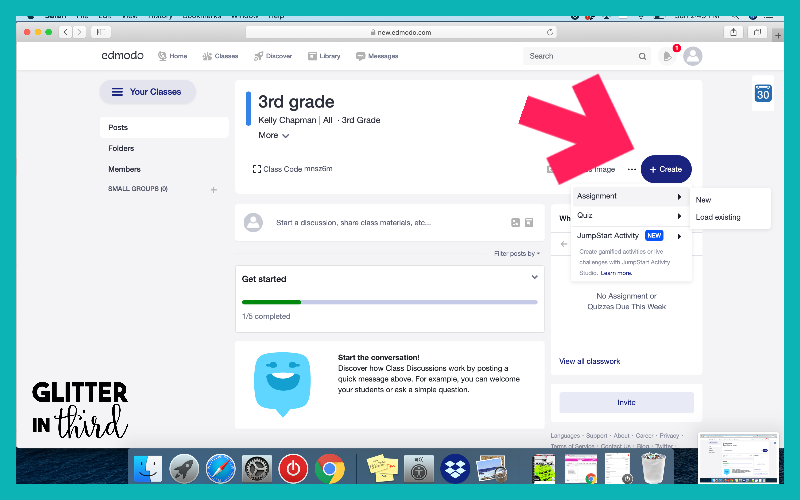 Step 2
Step 2Next, you’ll come to an empty Assignment page.
Fill out all the details about what you are going to assign.
Just a few more steps to get your Google Drive activity on Edmodo!
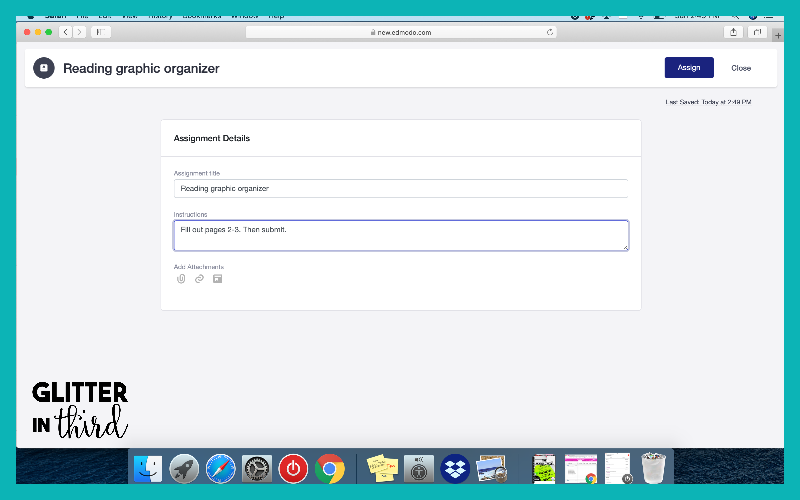
Look at the bottom bar with the various attachments.
Select the righthand icon for “Library.”
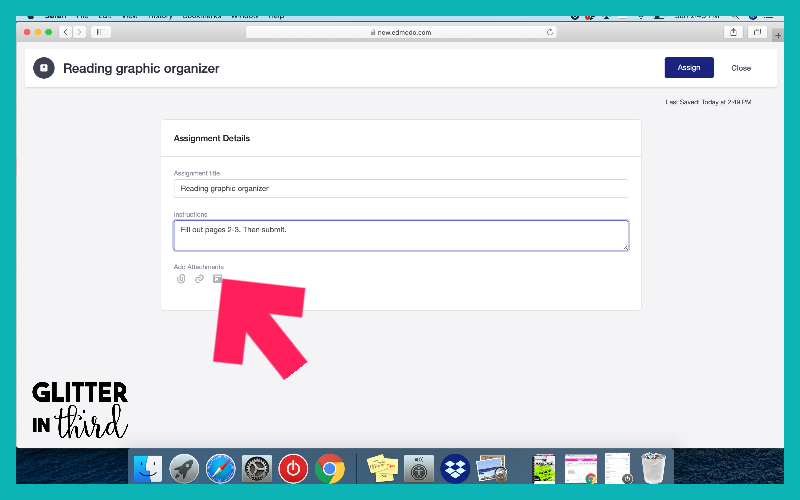 Step 4
Step 4Look at the options on the lefthand side.
Select “Google Drive.”
Your Google Drive will pop up. Select the assignment that you want students to complete and click “Attach.”
We’re almost there getting your Google Drive activity on Edmodo!
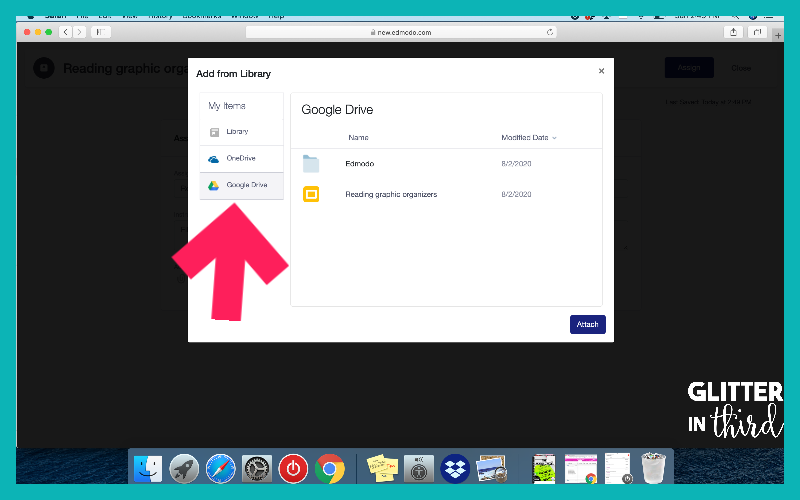 Step 5
Step 5Next, click the small bar to the right of your attachment.
Select “Make Copies”
Ta-Da! You did it! You got your Google Drive resource on Edmodo!
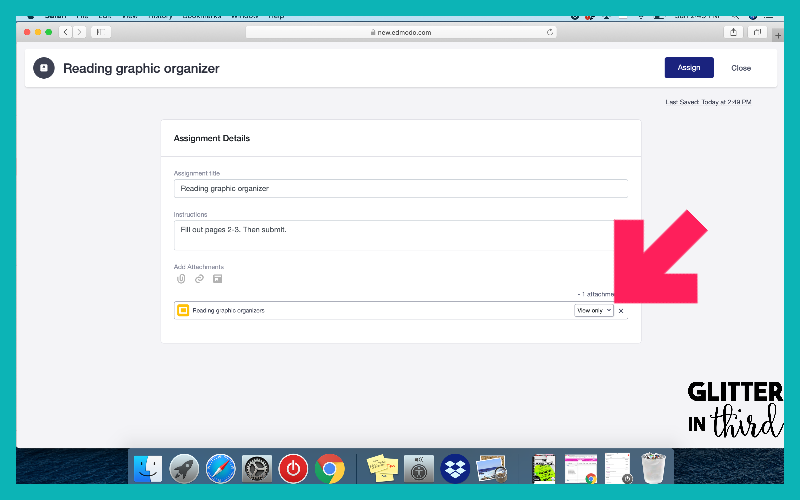
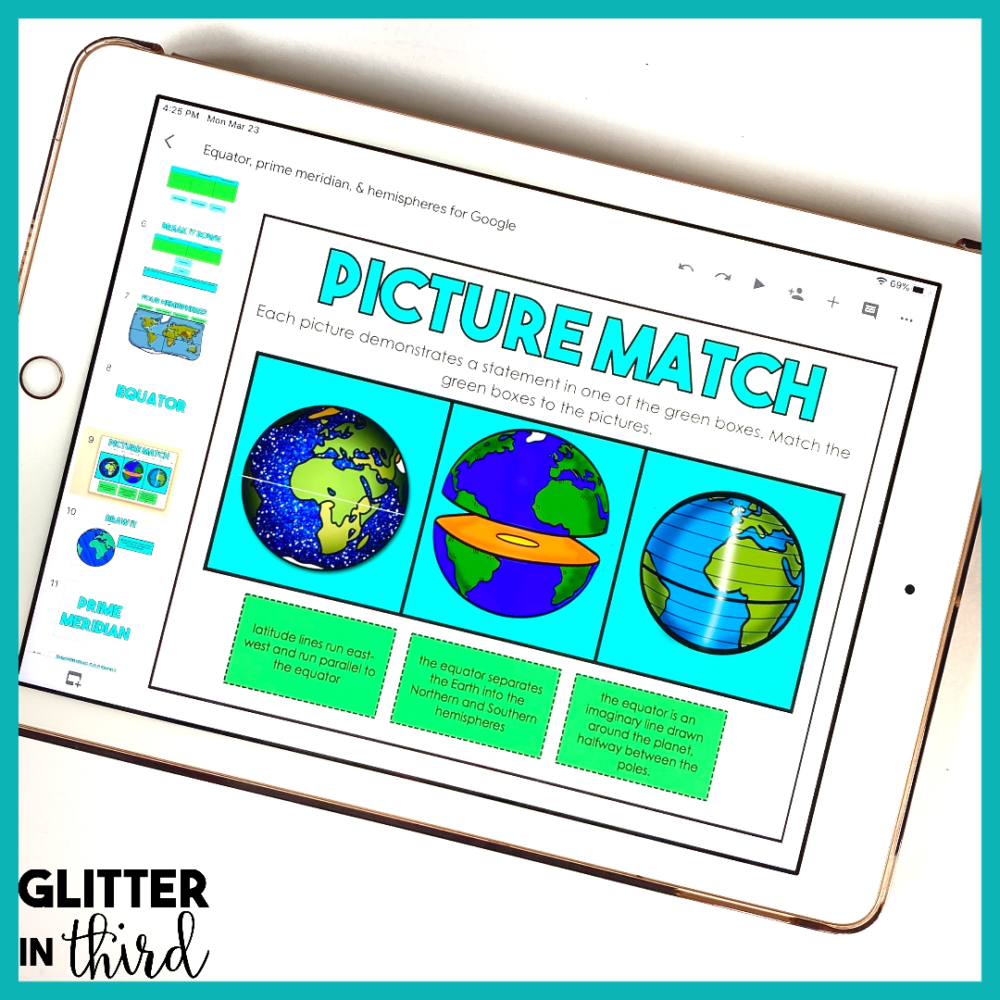
Glitter in Third on TPT has hundreds of distance learning Google Drive activities to use on Edmodo, including:
If you are looking for something specific, feel free to email me at [email protected]. I’d love to give you recommendations and help you find the perfect resource for your needs and students using Google Drive on Edmodo.
You may be interested in my other blog posts, including:
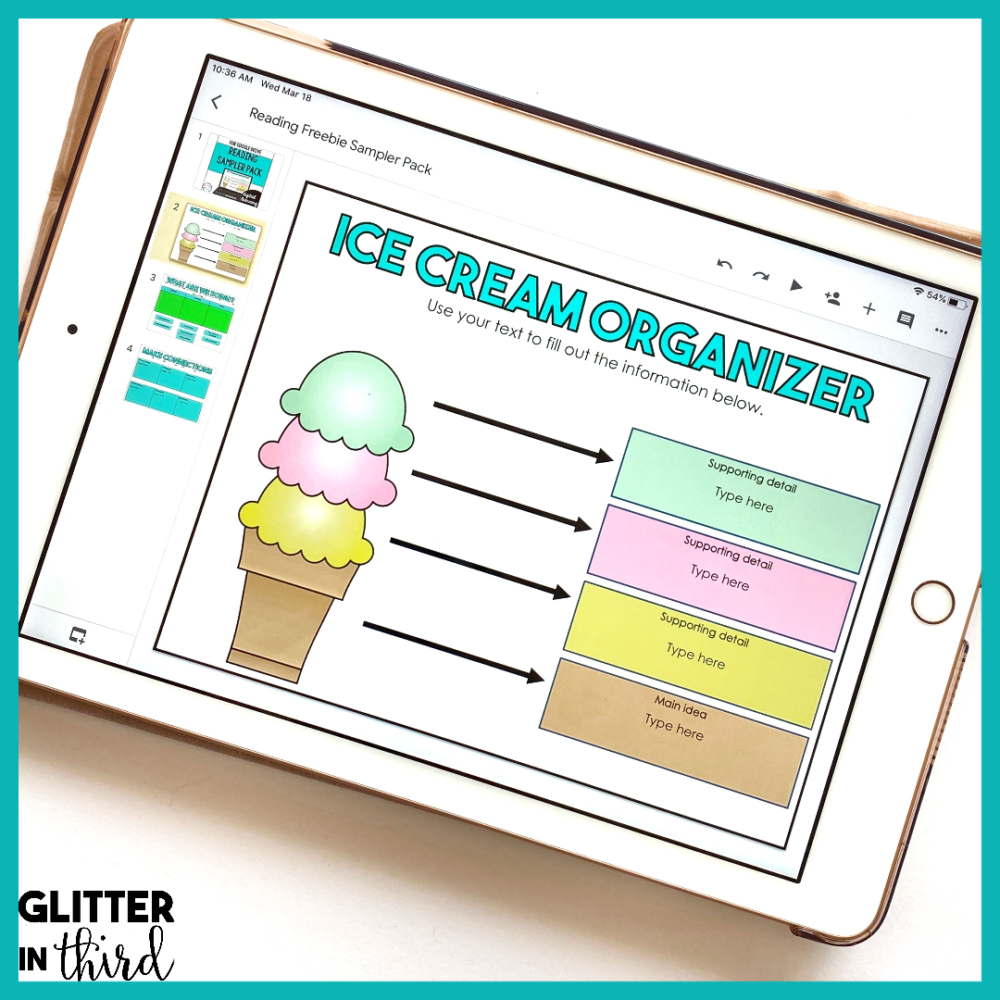
Click here to get the FREE reading graphic organizers for Google Drive sent immediately to your inbox!


Hey there, I’m Kelly! I I love helping teachers save time with technology and resources so they have more hours in the day to spend with family and friends. Take a look around to find new ideas that you can implement in your classroom today!