Join the VIP Teacher Club!

Do you need distance learning back-to-school activities – but have no idea how to do virtual activities when you’re not physically in the classroom? I have a few distance learning back-to-school activities that I think you will enjoy and find helpful during these first few weeks back at school!
Below, you will find activities (and freebies!) that you and your students are going to LOVE for your distance learning back-to-school season!
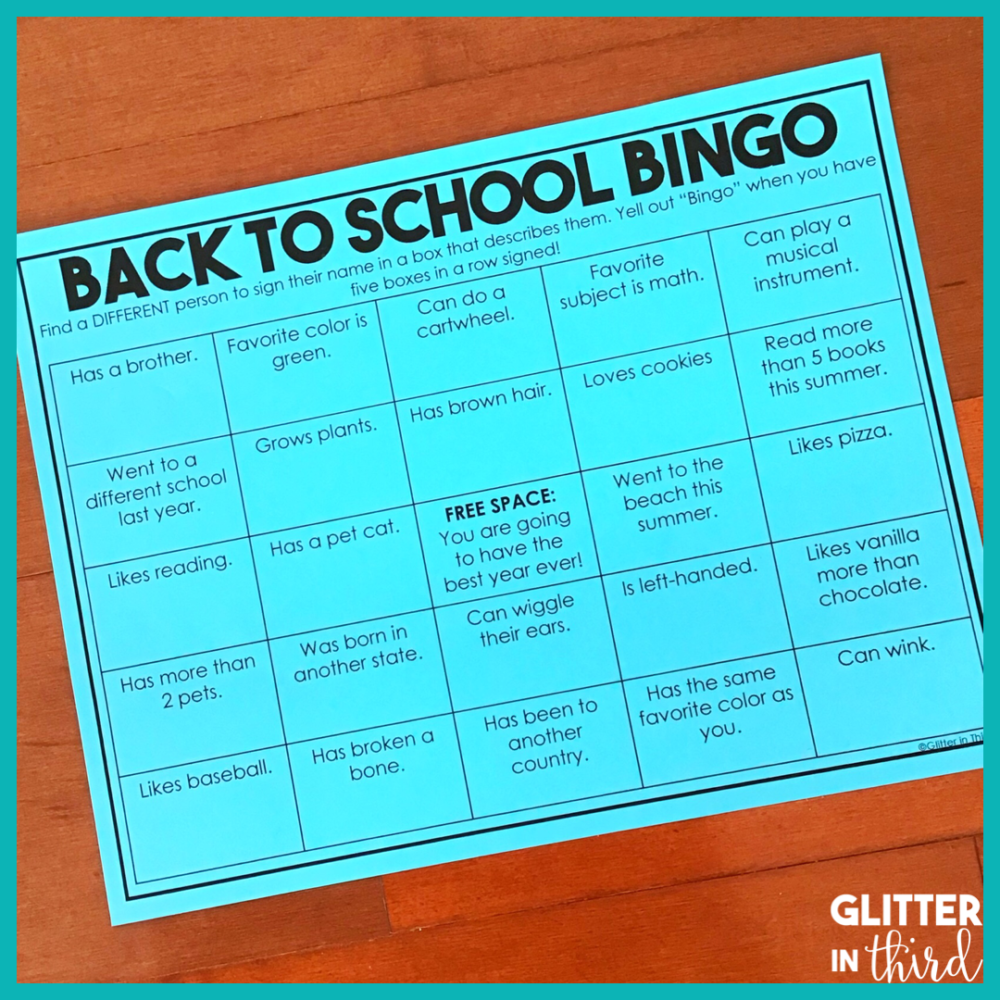
Is your district back to in-person learning? Check out my in-person back-to-school activities- click here to read!
Students need that connection with their classmates, even in distance learning. They already feel isolated without being in a classroom – give them a sense of belonging to the classroom. Allow them to “get to know” their classmates, even through a computer.
Get-to-know-you activities will give students a sense of familiarity. These few months have been so stressful and unlike anything we have experienced, students need to feel togetherness and truly feel the “classroom community” to the best of your ability.
If you need help creating a distance learning lesson, make sure to check out my blog post on how to craft a distance learning lesson PERFECTLY. Click here to read!
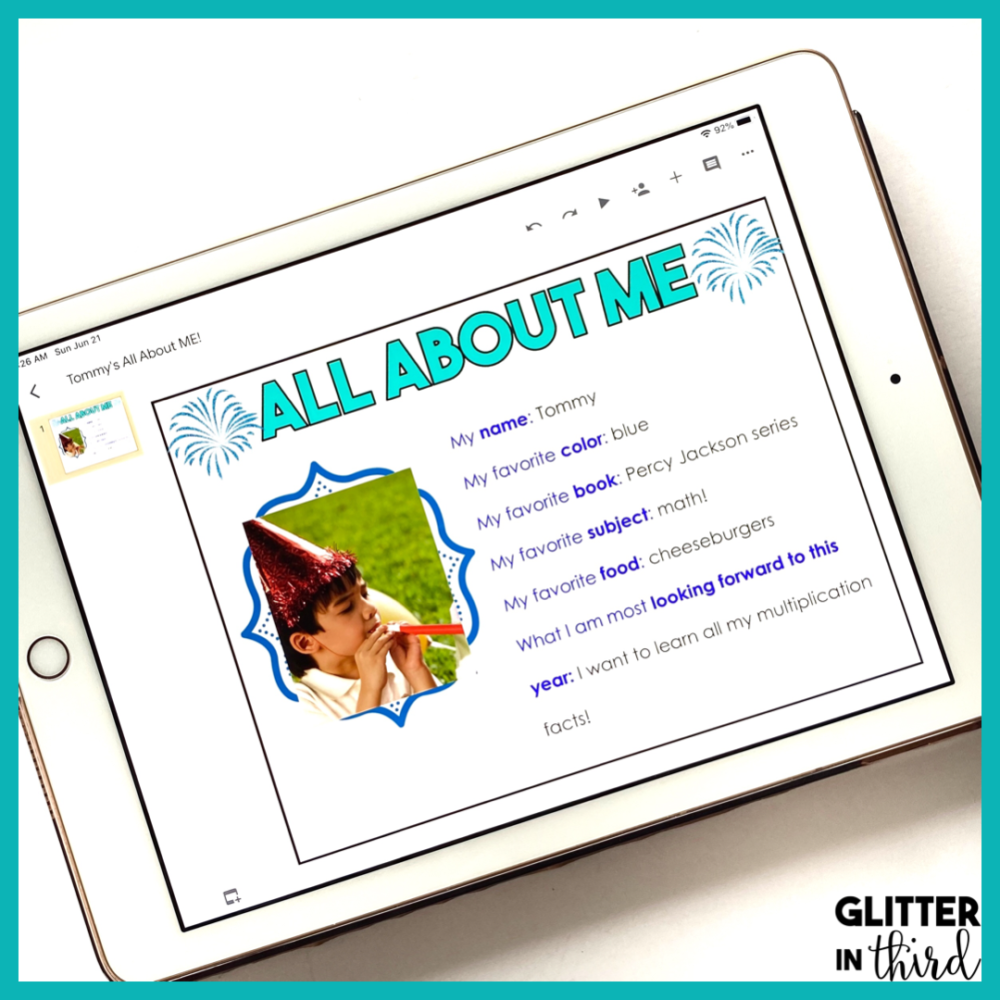
I have a fun freebie perfect for a distance learning back-to-school activity.
Fill out your deets below to snag!
Students will fill out this “All About Me” Google Slide. There’s a place to insert their photo, as well as to list all of their favorites and what they are looking forward to this year!
The “All About Me” resource comes in a variety of colors – meaning that students can pick their favorite color to create their “All About Me” resource on! You can see in the picture below that there are 7 different colors to choose from.
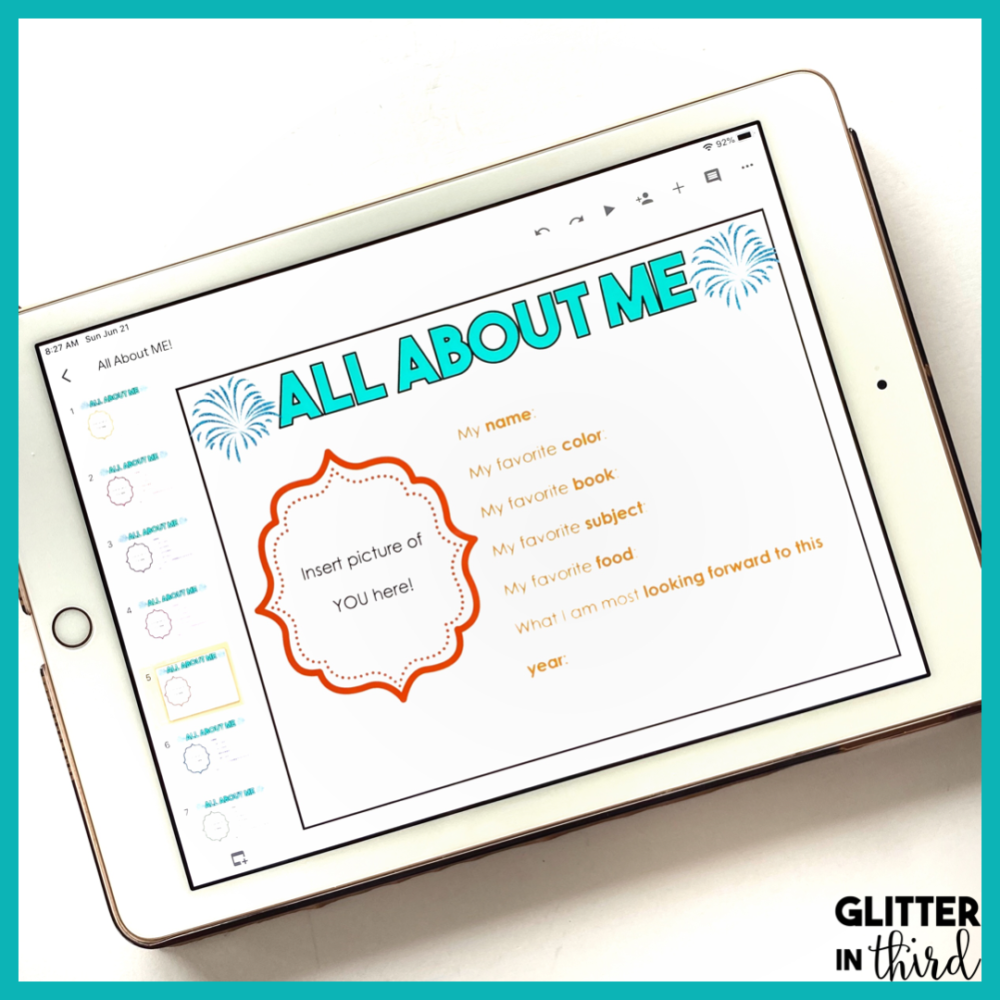
After students fill out the “All About Me,’ they will then “submit” their creation.
Teachers, copy and paste each slide from your entire class into a new slideshow. Share this new slideshow with students, and have a virtual gallery walk of all the students’ creations! Students will LOVE reading and learning more about their classmates, plus seeing their pictures.
This activity helps create connections and build student relationships with one another. Students will know more about each other when they finally meet when school is in person again!
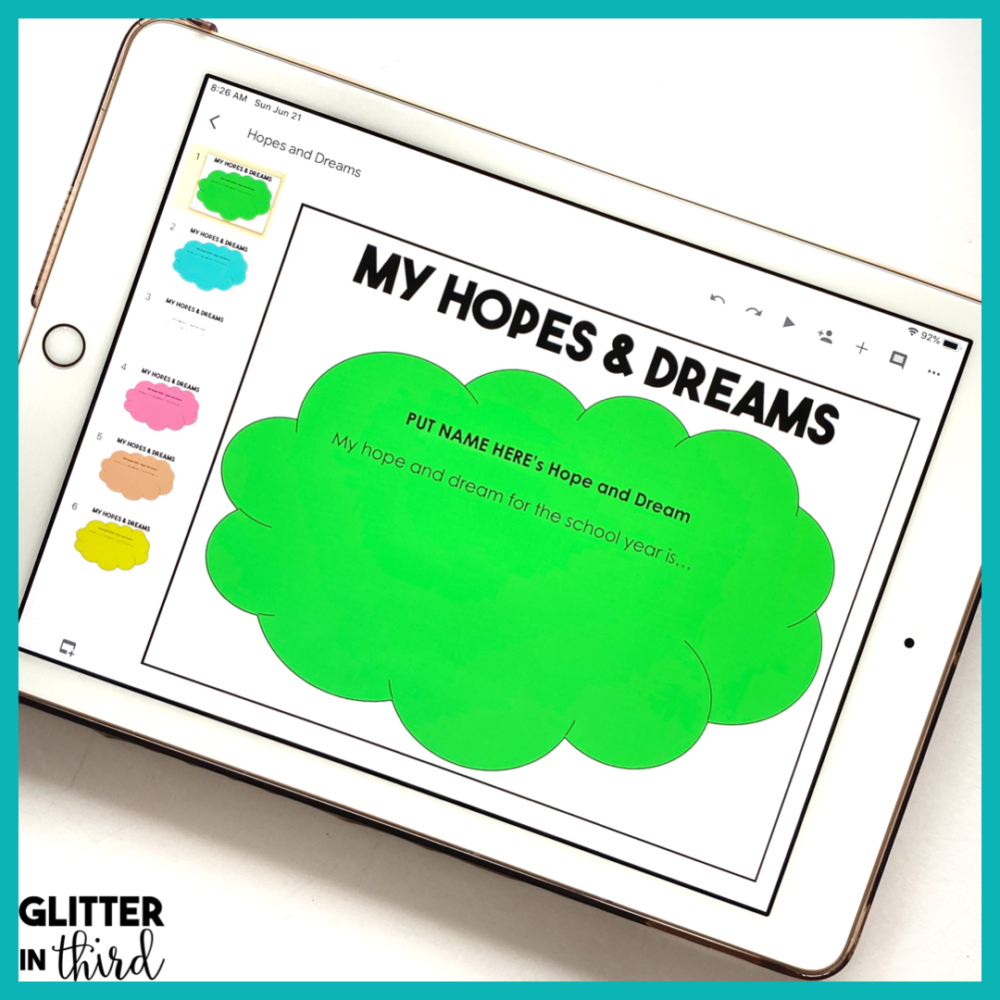
Create hopes and dreams for the school year to introduce your students to goal-setting.
Try doing goal-setting for your distance learning back-to-school activities.
I have an in-person version of this that you can read more about here.
What are your hopes and dreams for your students? I dream that my students will come every day to class ready to learn, and to create a safe and warm environment to learn in.
Not only teachers have hopes and dreams for the school year – so do students!
To make your hopes and dream lesson digital, record yourself reading a book about goal-setting. My favorite is Dex: The Hero Dog! (Amazon Affiliate link).
Then, discuss with students via Blackboard Collaborate or Zoom (or something similar!) how we all have goals for the year. What are some examples of hopes and dreams that students in the class may have? Do they want to learn their times tables fluently up to 12? Or read 100 books this year?
Veer students away from hopes and dreams like “be better at math.” Their goals should be objective and something they truly can work towards that is measurable!
After the lesson, students will complete a hope and dream cloud of their own via Google Classroom. They can use Google Image Search to find pictures that illustrate their goal, or use the draw icon on the toolbar to create a picture!
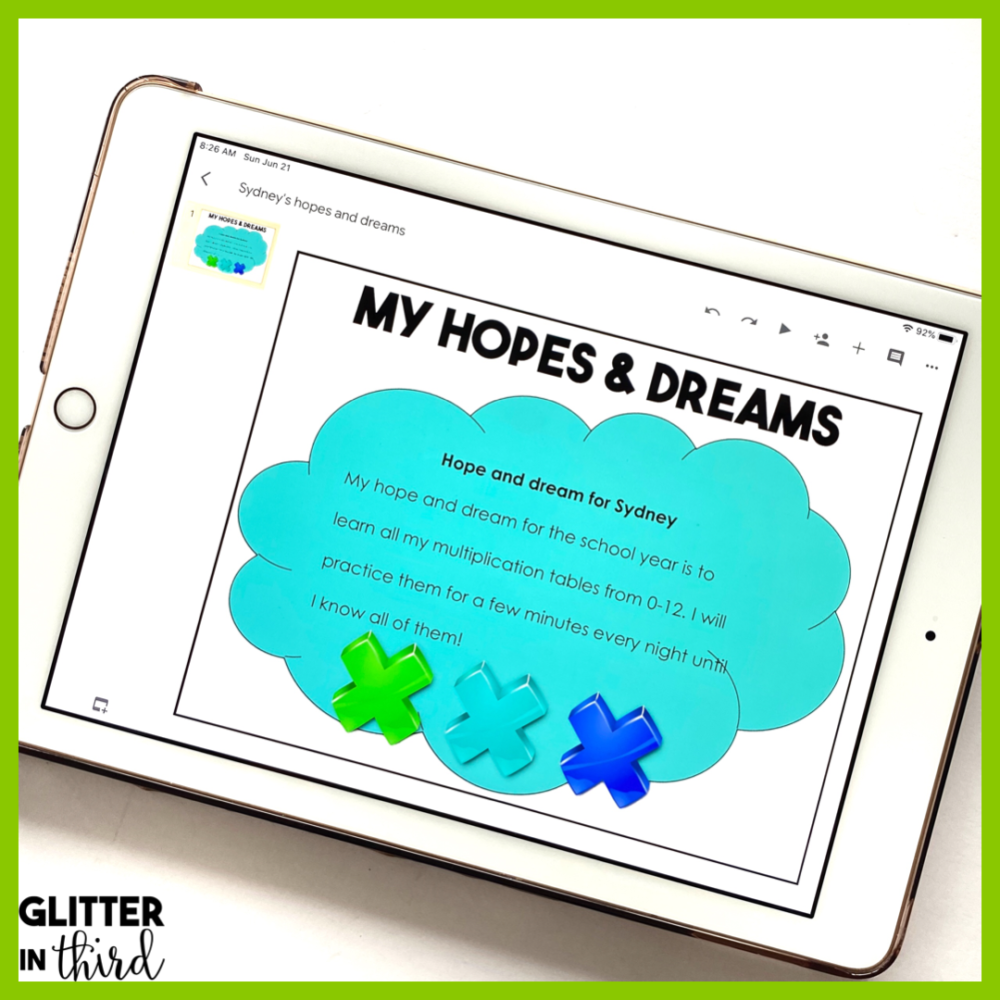
I created a digital cloud template that you can feel free to use! Click here to download.
When all the students complete their cloud template and submit to you, you can then copy and paste each of their slides onto a new slide, then share with the class for a virtual gallery walk.
Students can look at the hopes and dreams of their classmates! This allows students to feel connections with their classmates, even when not together in the classroom.
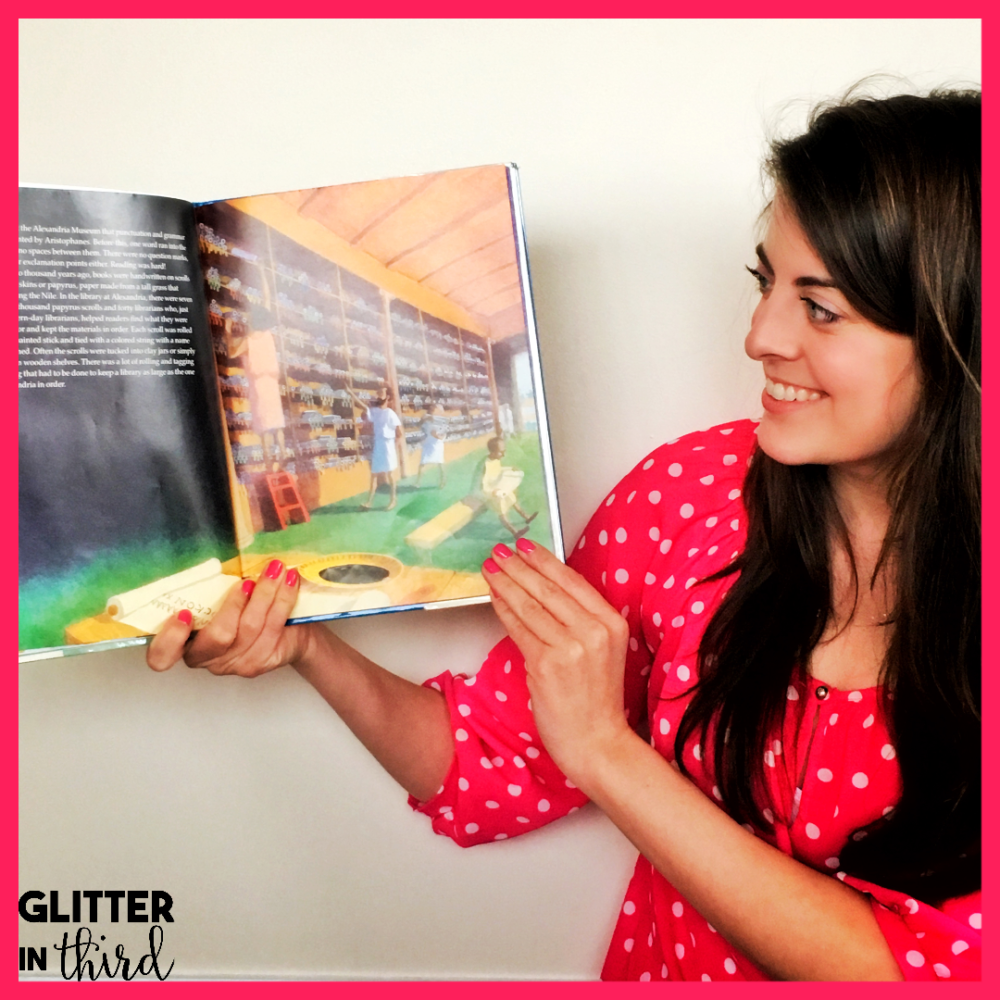
You know what one of my favorite parts of back-to-school is? The read-alouds! Don’t worry – distance learning does NOT mean that you can’t read your favorite books to your students.
Hello, screen recorders!
Yes, you could send kids a YouTube video of the book being read aloud. But you know what? They would always prefer to see YOU, their teacher, reading the book to them!
Even from behind a computer screen, kids want to get to know you and feel connected to their teacher.
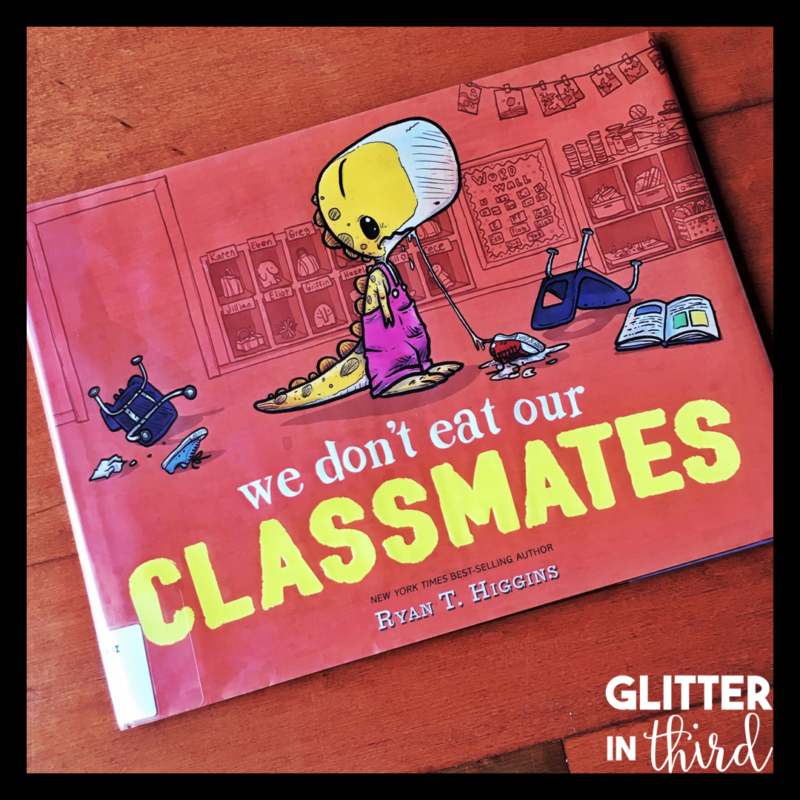
A read-aloud allows you to start creating those relationships with students!
Using QuickTime or Screencastify, simply record yourself reading a back-to-school book to the camera.
Upload onto Google Classroom! That’s it, you’re done!
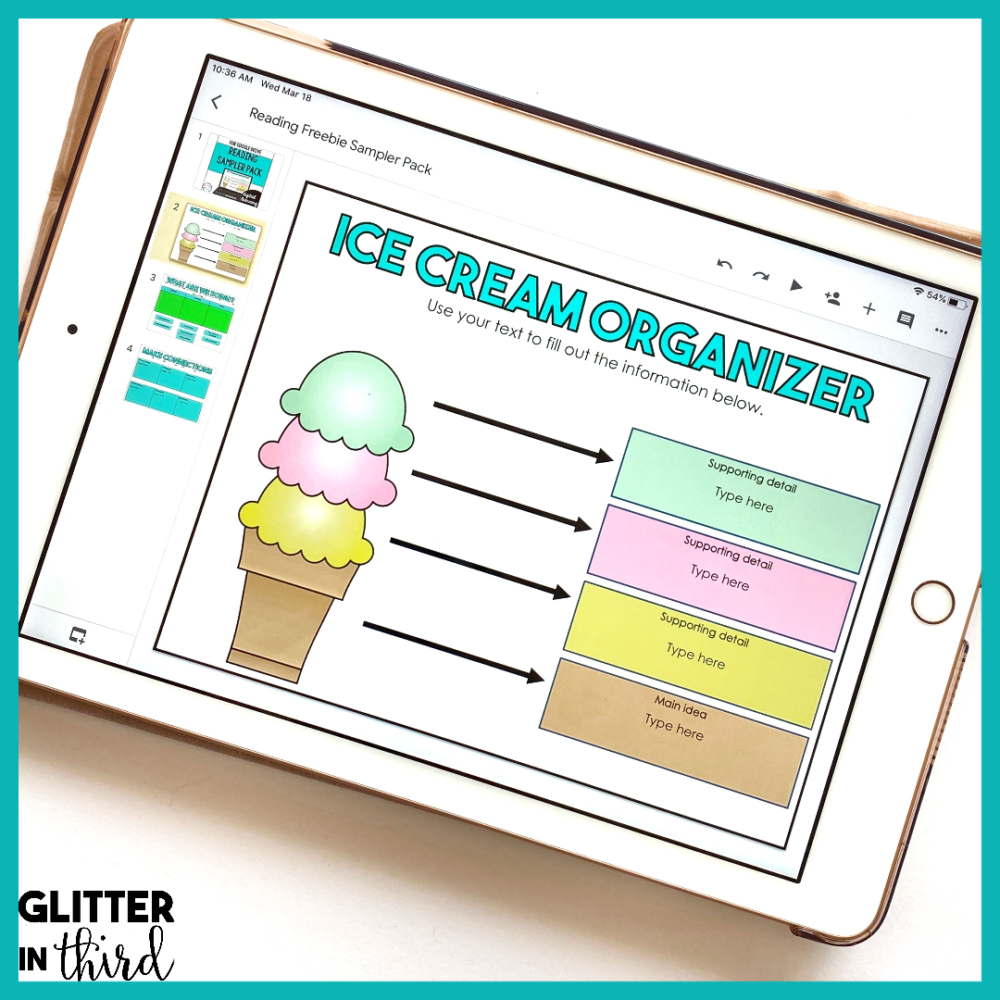
To make this more interactive, have students complete a graphic organizer or make connections to the book.
You can download my free Google Classroom graphic organizers – click here to snag.
Looking for some back-to-school read-aloud ideas? Make sure to check out my blog post full of back-to-school books (no First Day Jitters here, these are books that students are unlikely to have read!).
Usually I LOVE having students bring in a paper bag with five items that are special to them – but this isn’t going to happen in the virtual learning world!
Using Google Classroom, students can create a video of them presenting their All About Me bag!
Not sure how to have students record themselves? To create the video, there’s a couple options:
Not sure how to use screen recorders? Make sure to check out my blog post on how to create a perfect distance learning lesson for more information – click here to read.
Teachers then can create an assignment with all the new videos.
Students can watch one another’s videos, then write a compliment or question on each video.
This gives students the feeling of connections and builds relationships with one another.
Nervous about returning to school in a distance learning format?
Use these distance learning back-to-school activities and ideas in your own classroom!
Please let me know what you think – make sure to tag @GlitterinThird on Instagram to get reposted in a story! I LOVE LOVE LOVE seeing what YOU are doing in the classroom!
Let me know if you have any favorite distance learning back-to-school activities in the comments below!
Stay safe and healthy!
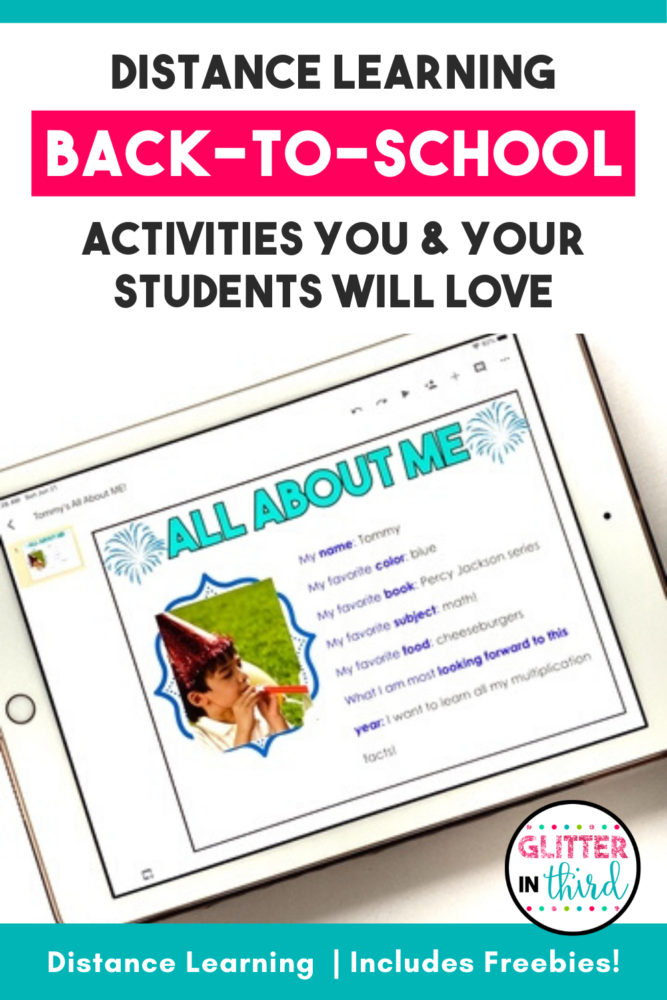

Hey there, I’m Kelly! I I love helping teachers save time with technology and resources so they have more hours in the day to spend with family and friends. Take a look around to find new ideas that you can implement in your classroom today!