Join the VIP Teacher Club!
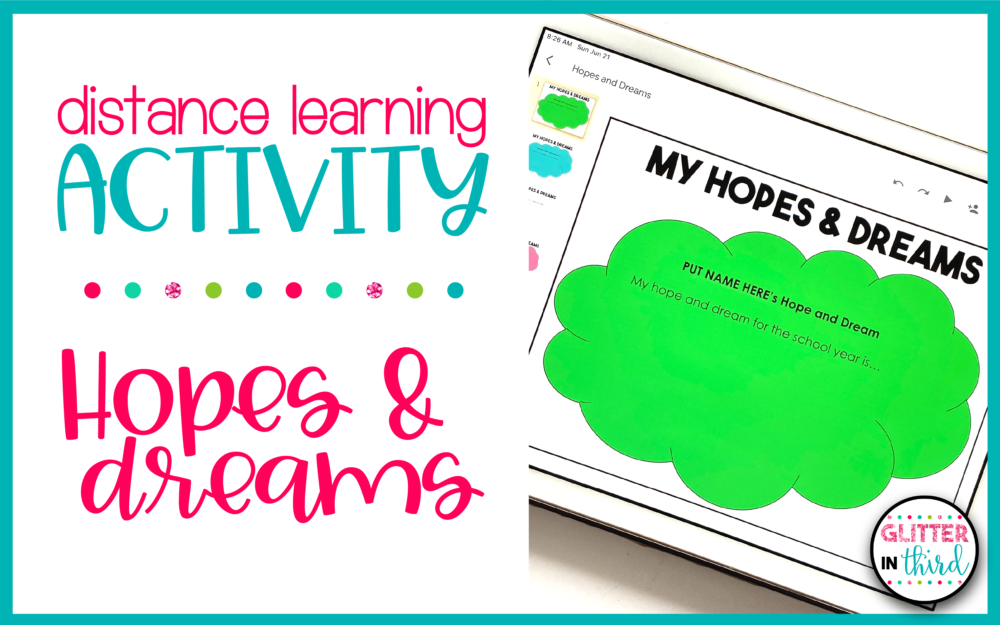
Looking for back to school ideas for distance learning? This Hopes and Dreams distance learning activity for Google Classroom will be PERFECT in your online classroom.
If you are familiar with Responsive Classroom, Hopes and Dreams will sound very familiar to you. This digital activity will take the usual in-person activity into your distance learning classroom.
Click here to get the Hopes and Dreams distance learning activity template sent immediately to your inbox!
Hopes & dreams is another way of saying a goal. Therefore, creating hopes & dreams is really just goal-setting for the year.
My school followed Responsive Classroom, so student brainstorming & creating their hopes & dreams is expected in the first week of school (other components of Responsive Classroom including Morning Meeting, Closing Circle, and Quiet Time.
Some of the benefits of creating hopes & dreams the first week of school include:
My FAVORITE Hopes and Dreams read-aloud is Dex: Heart of A Hero (Amazon Affiliate link). However, if you have any picture books that talk about goals or dreams, they would work great too.
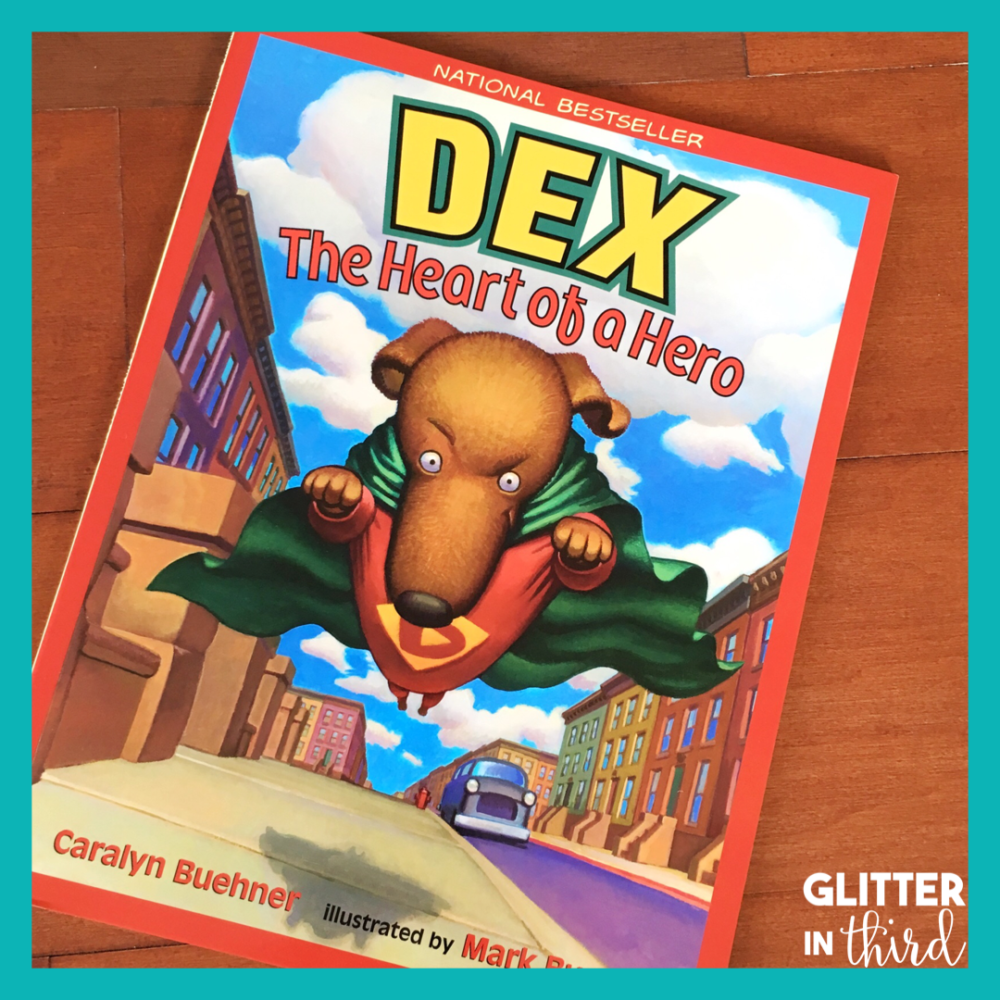
But… how do we do a read-aloud without a classroom? Hello, screen recorders!
Record yourself reading to your camera. It will feel weird at first (I mean, how often do we read books to our computer?). But you know what? Your students will flip for this. It will help build a relationship with you, their teacher. It will give them a sense of normalcy that we are all craving right now.
After recording yourself, you can upload it to Google Classroom (or a similar platform like Teams, SeeSaw, Canvas, etc.), or even to a private page on YouTube (send students the link).
While reading the book aloud, stop at certain points. Ask questions! Again, it will feel silly because kids can’t answer. But it will get them thinking on their side of the screen and create connections. You could ask, “How do you think Dex feels when the cat laughs at his dreams? How did Dex accomplish his dreams?”
Create an online whiteboard using Jamboard (not sure how to use these? Make sure to check out my post How to Create A Distance Learning Lesson PERFECTLY).
First, define what a hope and dream is. It’s a goal that we are striving for. What goals have you completed in your life? Have you ever thought about what you want to be when you grow up? That is a goal! We set goals in life to work hard toward.
Talk about the difference between short-term and long-term dreams. The kids easily come up with long-term, but find short-term a little more difficult. I try to zone in on the question: “What are your hopes and dreams for this school year?”
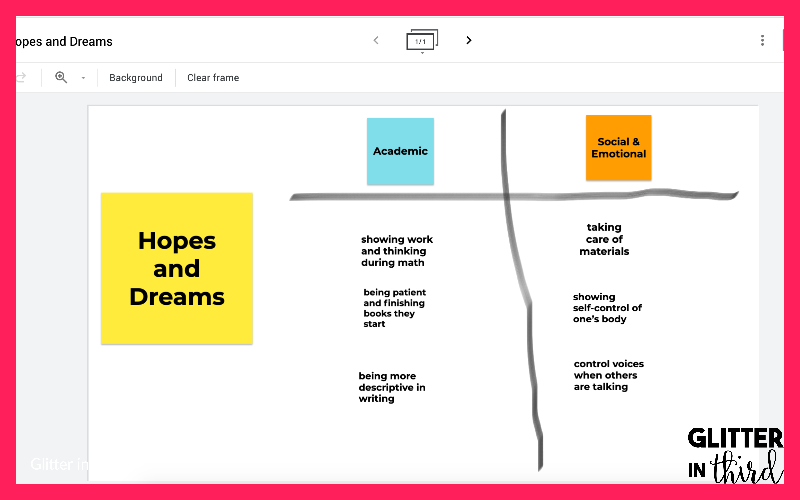
A lot of the kids have a very tough time communicating their hopes and dreams, and often freeze up when prompted or needing to brainstorm on their own. Use a digital whiteboard to helps kids come up with various options. Divide the anchor chart into two sections, and label as “Academic” and “Social / Emotional.” Demonstrate what each of these look like.
Next, kids start brainstorming what their hope & dream will be for the year. Let students know if they are stuck, they can use the digital whiteboard for ideas.
You can use my FREE Hopes and Dreams template – click here to download.
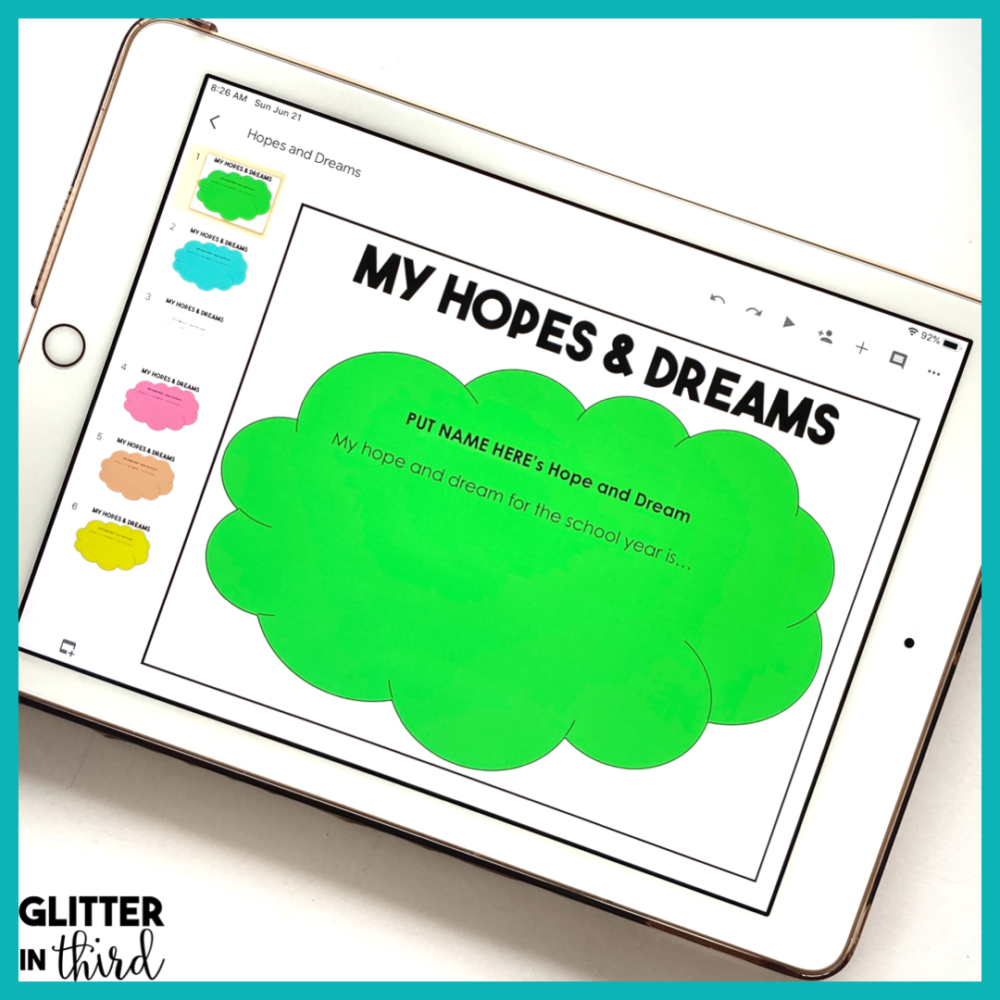
Assign the Hopes and Dreams template to students on Google Classroom (make sure to “Assign Each Student A Copy” so they are not all working on the same file.
Students can pick any color Hope and Dream cloud that they would like. Then, they will type in their Hopes and Dreams.
Students can also look up Images on the toolbar and find a picture to illustrate their Hope and Dream.
Then, students will “Submit” the Hope and Dream to their teacher on Google Classroom.
Alright teacher – it’s your turn!
Take all the Hopes and Dreams from students. Copy and paste into a new file.
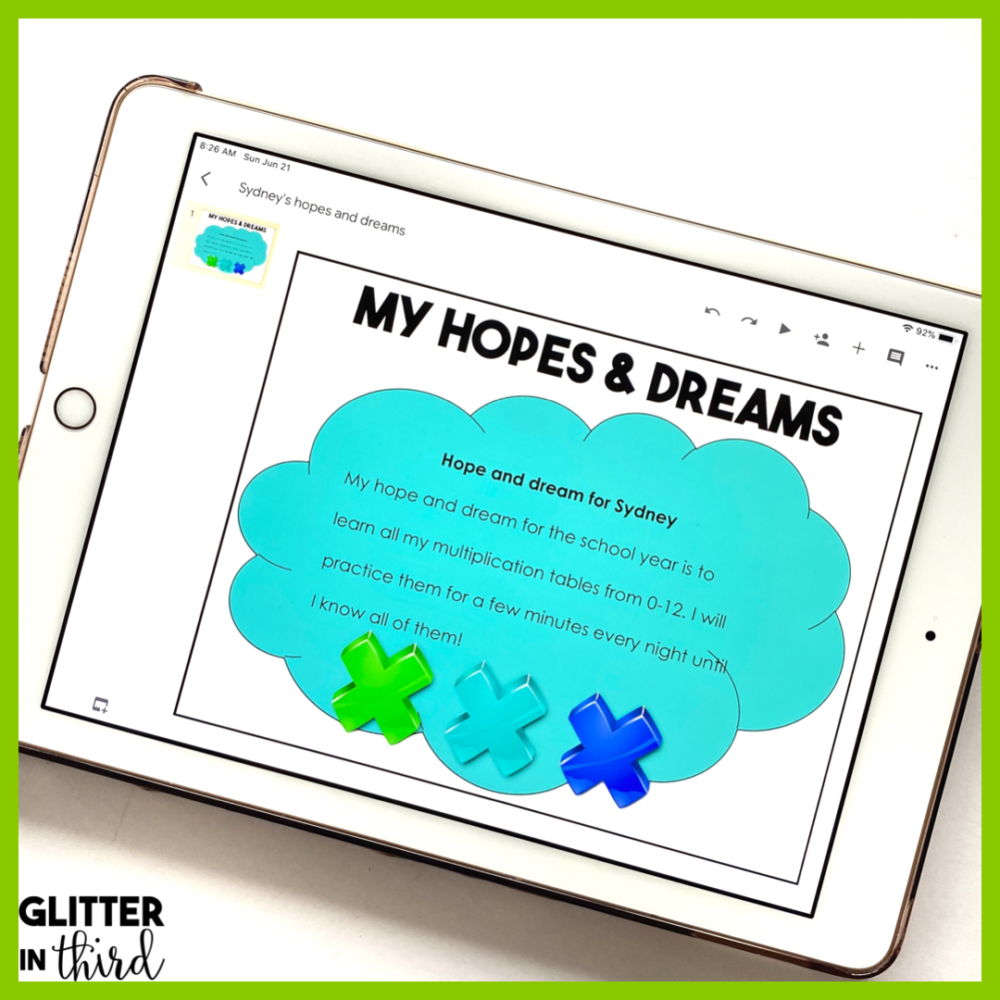
Then, assign the new file to students. Make sure to go to “Students Can Edit File.”
Students will look at the Hopes and Dreams for each student, then they can write inspirational messages or connections on each one. For example, they could write “You can do it!” or “I want to improve my multiplication too!” This allows students to feel connections with one another, which is so tough when behind a computer screen.
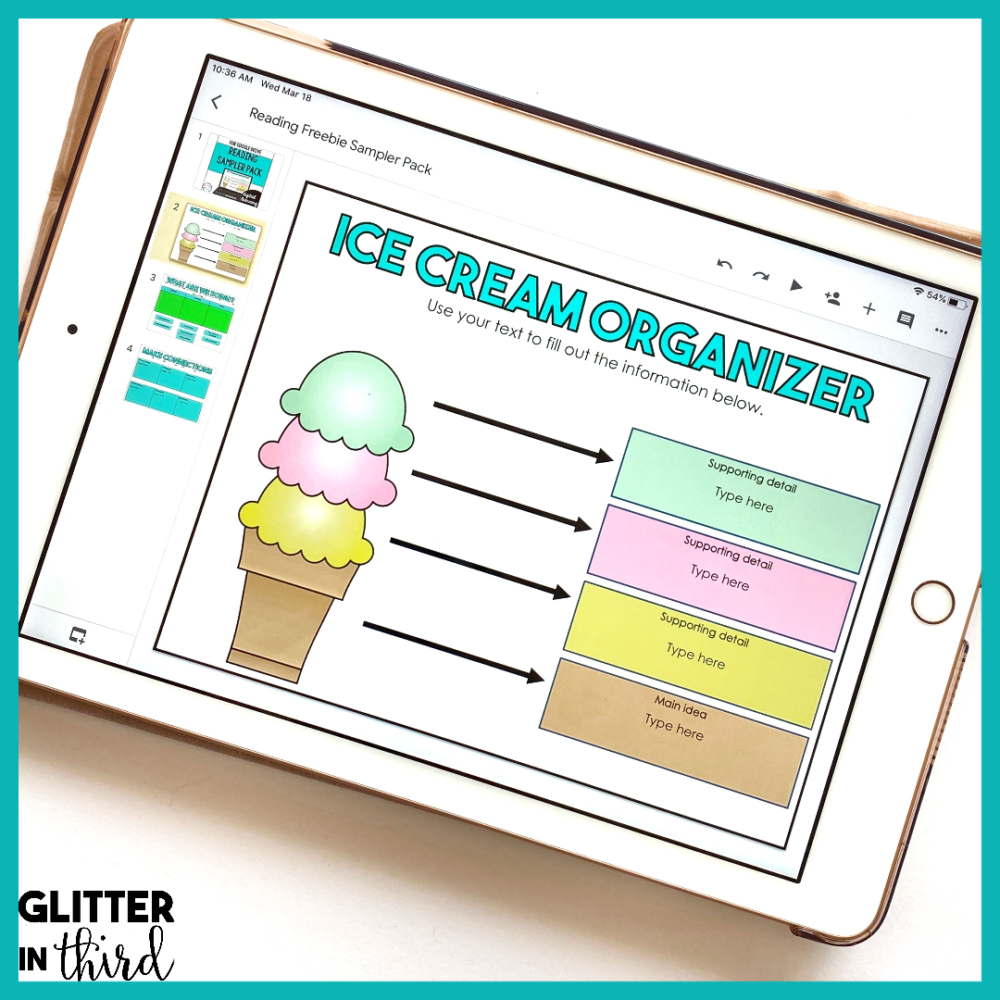
Glitter in Third on TPT has hundreds of distance learning activities, including:
If you are looking for something specific, feel free to email me at [email protected]. I’d love to give you recommendations and help you find the perfect resource for your needs and students.
You may be interested in my other blog posts, including:
Click here to get the Hopes and Dreams templates sent immediately to your inbox!


Hey there, I’m Kelly! I I love helping teachers save time with technology and resources so they have more hours in the day to spend with family and friends. Take a look around to find new ideas that you can implement in your classroom today!