Join the VIP Teacher Club!
As a teacher, I love getting feedback and accountability for my students. How are they doing? This lets me know where they are at. Do you feel this way too? You might enjoy using digital math centers in your classroom as well!
In this post, I will discuss how to incorporate technology math centers into your day, and tell you a little about some of the activities that I offer in my 3rd-grade math centers for Google Classroom that can save you a ton of prep time!
Math centers can take some time to wrap your head around. Some of the “math center musts” include:
Do research on the computer program that your students will be practicing the skills.
I hope you are blessed with at least some technology in your classroom! But you know what? You sure don’t need every student to have a device. Just 4 or 5 laptops/Chromebooks/iPads work great.
If your students are using iPads, make sure to download the Google Slides app. Google Slides on an iPad browser does not work right and the drag-&-drop features will not work.
Sometimes, computer rotation can feel chaotic. I have had students lifting computers over their heads while screaming “WHO NEEDS A COMPUTER?” Now I don’t know about you, but this is a buzzkill when you have a silent rotation going on. To stop this from happening, practice the routine with your students. Literally pretend to be rotating so students will understand how the rotations should look and sound.
Tip: make sure that all students are logged onto the same account on the computer. This saves you time!
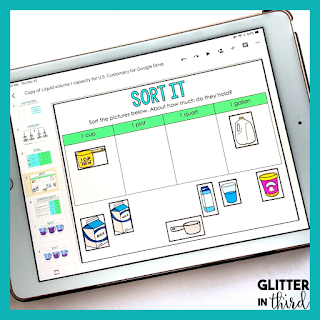 In the past, I have used apps or websites for kids to play math games on to practice their fluency. Although these were free, I quickly realized that kids were not doing the work. There was no accountability. Many times, students would click an ad and suddenly be on a YouTube page that has nothing to do with math. With Google Classroom, you can check in on them in real-time from across the room. Nothing is more powerful than seeing that a student is not doing their work, and then saying “Andrew, stay focused and on task.” They instantly snap into their work and wonder how on Earth the teacher has eyes in every single corner of the classroom!
In the past, I have used apps or websites for kids to play math games on to practice their fluency. Although these were free, I quickly realized that kids were not doing the work. There was no accountability. Many times, students would click an ad and suddenly be on a YouTube page that has nothing to do with math. With Google Classroom, you can check in on them in real-time from across the room. Nothing is more powerful than seeing that a student is not doing their work, and then saying “Andrew, stay focused and on task.” They instantly snap into their work and wonder how on Earth the teacher has eyes in every single corner of the classroom!
Google Classroom allows for accountability with students. All their work is automatically saved, and as a teacher you have the ability to check in on every student during their work and after their work is completed.
These are my students’ FAVORITE activities. Why? Because they are like computer games!
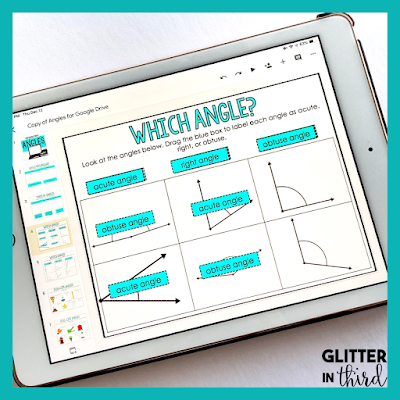 Y’all. No, no, and no. I am a big believer in self-care and time. Teachers have little enough time…. grading a math center is not a good use of time. I take 5 minutes while kids are cleaning up to quickly glance at each student’s Google Classroom assignment for the day. You instantly will see which kids “get it,” which kids “do not get it,” and which kids wasted their class time for the day not even attempting the assigning. You can remake your flexible groups based on this for the next day to give additional support to your struggling students (and make sure to check in on your time-wasters during math the next day!).
Y’all. No, no, and no. I am a big believer in self-care and time. Teachers have little enough time…. grading a math center is not a good use of time. I take 5 minutes while kids are cleaning up to quickly glance at each student’s Google Classroom assignment for the day. You instantly will see which kids “get it,” which kids “do not get it,” and which kids wasted their class time for the day not even attempting the assigning. You can remake your flexible groups based on this for the next day to give additional support to your struggling students (and make sure to check in on your time-wasters during math the next day!). If you want to learn more and see the breakdown in what I include in my 3rd-grade math centers for Google Classroom , make sure to check them out here on my TPT page!


Hey there, I’m Kelly! I I love helping teachers save time with technology and resources so they have more hours in the day to spend with family and friends. Take a look around to find new ideas that you can implement in your classroom today!