Join the VIP Teacher Club!
Do you conduct writing conferences in your classroom? I am going to share with you an easy and efficient way to conference weekly with your students to improve their writing.
“I love writing conferences!” – is this a phrase that you would say? I don’t know about you, but until recently this is something that I never would have uttered. After meeting with my first five students during my writing block, writing conferences would drag on and on and on and on and on…. I often felt like I was not giving meaningful feedback to each child because I was rushing to meet with all 30 students in my classroom. I hated that my writing conferences began feeling like a waste of time. I rushed through them, didn’t take good notes, and felt like my time was not being well spent.
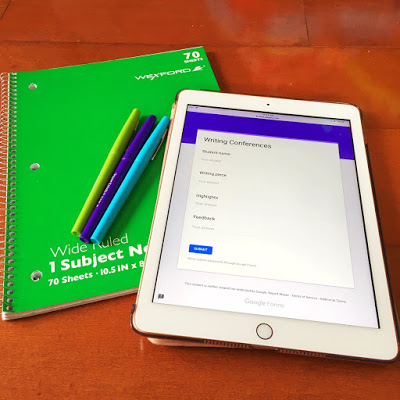 I didn’t want to stop writing conferences- but I did want to change the way that I did them to give them a PURPOSE. I think that conferencing weekly with your writers can potentially make an enormous impact on students. It is so beneficial to students to read their work aloud and to have instant and immediate feedback with a teacher.
I didn’t want to stop writing conferences- but I did want to change the way that I did them to give them a PURPOSE. I think that conferencing weekly with your writers can potentially make an enormous impact on students. It is so beneficial to students to read their work aloud and to have instant and immediate feedback with a teacher.
I knew that I had to make a change if I wanted writing conferences to be both efficient and meaningful in my classroom. After a lot of brainstorming, I figured out a way to implement writing conferences that would enhance the writing ability and experience in my entire classroom.
What did I do? Well, enter my best friend, Google Forms. I earlier shared about how Google Forms transformed my anecdotal note taking. Guess what? Google Forms is here and ready to transform your writing conferences. You know what is especially awesome about Google Forms, besides the ease of instantly entering data? All your data turns into a spreadsheet at the click of a button. This is PERFECT for administration evaluations. Let’s be honest, spreadsheets will always make you look about 100% more organized. I will let you know right now- your administration will love this. They make ask you to share this with the staff during a meeting or write up an email about it. Get prepared to look like the most organized and tech-savvy teacher there is!
Here are the steps to create the Google Form for writing conferences, and how to use it to save you time and make your writing conferences as valuable as they can be.
STEP 1: MAKE THE GOOGLE FORM
Firstly, make sure that you are signed into the Google account that you use on your school computer. I have a personal and school account, so I always log out of my personal one when I set up Google Forms.
Go to https://www.google.com/forms/about/. Click the purple + sign that says “Blank” under Start A New Form.
Change the title to “Writing Conferences.”
Click the +. In the scroll down box, find “Short Answer.” Write “student name” into the question. This is where you will write… the student’s name.
Click the + on the side bar. Type in “writing piece”. This is where you will write what the student is working (personal narrative, expository, biography, etc.).
Click the + on the sidebar. Change to “short answer.” Write “Highlights.”
Click the + on the sidebar. Change to “short answer.” Write “Feedback.”
STEP 2: BOOKMARK IT TO YOUR COMPUTER
STEP 3: MAKE SMALL GROUPS AND CONFERENCE
I love doing conferences as a group. Why? Firstly, it saves time. Secondly, students get to hear one another’s writing. Everyone grows as a result. It is incredibly powerful to hear writing from one’s peers. My third-graders love hearing other students’ writing, as well as sharing their own. If I had a student who was clearly uncomfortable with reading, I would either put them in a small group or confer with them 1 on 1.
In the beginning, I generally group by ability. Put your strongest writers together, lowest writers together, etc. The reason I like to group by ability is because I think it can be discouraging to my struggling writers to be in a group with the next Ernest Hemmingway. When we are working on giving feedback to others, I want my students to feel comfortable sharing with the group.
Call the group of students to the table. Each student will read their writing out loud to the group. As the student reads, start filling out your form. Write down their name, the type of writing, highlights, and feedback. You don’t need the data- the form is automatically dated! Don’t write full sentences, just quick words or snippets for your notes. After the student reads to the group, give them a few compliments on their writing (“I love your descriptive language! You broke up the paragraphs well. Your topic sentences were well written.”). Then, do a few spots for feedback (“next time, try and sum up the paragraph with a closing sentence”).
By segmenting your students into groups, you can easily meet with all students during the week!
STEP 5: LOOK AND ANALYZE AT YOUR DATA
Why have all this data if you don’t use it? Now, want to see something cool? This Google Form information is easily changed instantly into a spreadsheet. Spreadsheets have an uncanny ability to look impressive, not to mention are just darn effective and functional. Definitely show this off during your administration evaluation!
First, click “responses” when in edit mode.
Next, hit the small green axis.
Tada! Your spreadsheet is made and ready to be used!

Hey there, I’m Kelly! I I love helping teachers save time with technology and resources so they have more hours in the day to spend with family and friends. Take a look around to find new ideas that you can implement in your classroom today!