Join the VIP Teacher Club!
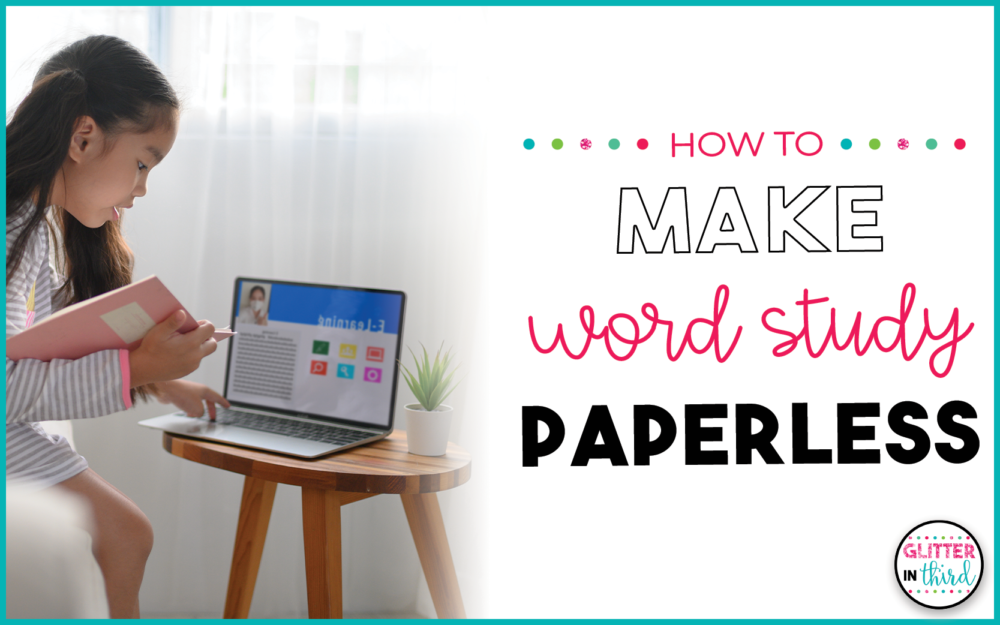
Mention the phrase “word study,” and I immediately think of an enormous amount of prep work. Learn how to use digital word study activities in the classroom.
Between the differentiated word lists and big packets, word study tends to be paper galore. However, using Google Classroom you can transform this paper nightmare into paperless by making your word study activities paperless!
Did you read my post about creating a paperless literature circle? Word study is another area that I felt overwhelmed by the paper packets sitting in the corner of a room. I think I may have a packet phobia. I am afraid that I am missing one and need to run to the copier. I am afraid that a student spilled their hot chocolate all over theirs and I need to run to the copier. I am afraid that a student left theirs at home and I need to run to the copier. I am afraid that a student accidentally left it next to the recycling bin and I need to run to the copier. Do you sense a pattern here? Clearly, I have a phobia of the copy machine. But you know what? I have a solution for all my lovelies out there equally afraid of the dang copy machine, taunting you with its low toner, long line, missing staples, and sudden lack of paper.
Word study is looking at spelling and sound patterns, instead of memorizing long lists of unrelated words. It is closely connected to reading and writing. All students are working on different spelling and sound patterns within differentiated groups. Students sort the words in the beginning of the unit to see the discrepancies, differences, and similarities between their words for the week (for example: focusing on words that drop the “e” when “ing” is added to the end, like hoping vs hopping).
Do you do word study in your classroom? There is only so much teaching time in a day, and I find that word study is a good opportunity to focus on reading skills that the kids need to know. For example, much of my word work centers around using a reference book, or alphabetical order. It is the perfect way to practice the word study patterns while integrating an important part of the necessary curriculum. I want to share with you how I do it in my classroom! You may do something similar, or you may not find that this is something that you’re interested in your classroom.
I broke down the steps to having a paperless word study program below!
Use a word study spelling inventory to find out what level that all your students are at. From this point, you can easily differentiate instruction. I generally get about four groups. I tend to use color groups in word study (I also have differentiated groups in reading and math- so many group names!). I remember the group level and color by thinking about the Earth. Green group = the grass (lowest group). Red group = flowers (second lowest). Blue group = the sky (second highest). And yellow group is the sun (highest). This way it is much easier for me to remember when I am preparing words and trying to remember who is in which group! However, any group names that works for you is fantastic!
I use a spelling inventory from Words Journeys to create my groups. However, Teachers Pay Teachers has many inexpensive spelling inventories that you can use!
Stop by your school’s professional library and grab a copy of Words Their Way, (this is an Amazon Affiliate link) or a similar word study approach. This is where I get all my words for the week from!
Generally, I have four groups in my classroom. Keep in mind that I have a self-contained gifted classroom of 30 students- your groups may look totally different from mine! For example, my group of kiddos has no one in the LN level. My lowest group starts at SJ.
GREEN GROUP: Start in beginning of SJ book
RED GROUP: Start in middle of SJ book
BLUE GROUP: Start in beginning of DR book
YELLOW GROUP: Start in middle of DR book
Your groups may look totally different than what is listed above – that is great! All classroom’s needs and abilities are different. Do what works best for your classroom.
What kind of activities do you want your students to do for word work? The following are my favorites! You could create them on Google Slides, or if you want to save time I have a resource called Word Study for Google Drive that is already done and ready to go! My product is geared toward third and fourth-grade students.
The following are what I like to do in my classroom and I have already created on my Google Drive resource. You may have additional activities you like, or you may not like some of my ideas.
Student type their words in alphabetical order. ABC order is difficult for third-graders and is generally tested on in most states. I use every opportunity that I can get to utilize this essential life skill!
Students need to first write what the word pattern is for the week. Then, they brainstorm additional words that follow this pattern. I like this because it gets kids remembering what the pattern is, and uses critical thinking skills to apply it to other words. Word study is all about applying a particular pattern to other words!
I always have the kids use an actual dictionary for this. It utilizes ABC order and using guide words, both reading skills that my students generally struggle with. Like ABC order, I grab any opportunity that I can take for my kiddos to practice this!
Many state tests use technology enhanced questions now, and students need to know how to drag-&-drop and interact with the device. Students utilize that feature by dragging letters to spell their words. It helps them practice the pattern of the week.
Okay, I know this one may seem more like a “little kid” word study activity, and I have read before that other teachers do not find it effective. But you know what? My students love this one. I am okay with them doing one slightly less effective if it means that they are enjoying it! Plus, color-coding is good for the brain. Maybe have them make all the prefixes a certain color, or color code a particular vowel vowel consonant pattern.
Get kids creatively writing with this one! Students write a story, whatever they would like, using some of their words. You could also have them create a comic or graphic novel using the toolbar in Google Slides.
Using a reference book and understanding synonyms/antonyms is a third-grade standard in my state for reading. Kids will practice how to identify synonyms using a particular reference book. I have a stack of thesaurus’ in my room. Students will grab one, then look up their word. Many of their words are often not in the thesaurus, so they continually practice this skill while searching for the ones that are. They also become more familiar with what words do and do not have syllables.
Students use a website to find the etymology of their word- where is the word derived? This is such a fun activity, and I love how excited that kids get when they discover where the word originates from. I think this is a good way for students to also realize the evolution of words and globalization of language.
Insert some math into your word work! Students will add up the cost of their word, using a key equating money to letters. You could also make this more challenging and use multiplication.
Great, you have your activities all set! Now, you need to assign the activities to students. There are two different ways that you can do this. Remember- not all the groups have the same words!
Don’t know how to assign slides? Follow my easy step-by-step guide to do it for Google Classroom!
Students will complete one assignment each day. I tell them they can do any of them that they would like! I love giving my students choice with their work to allow self-differentiation. Students grab a laptop or iPad when they are on the computer station, then get to work. I check these quickly at the end of the day or week for accountability.
I do not like traditional spelling tests- they take FOREVER. We have way too much valuable time in the classroom for that. Instead, I simply assess on a very small amount of words and the actual pattern. It is easy to grade, and shows me if the child understands the pattern of the week. I cut up pieces of notebook paper into small strips and pass them out. The student puts their name on it, then writes down what the pattern is that we learned that week. I also have them spell two different words from the list. I am not looking at if the word is spelled correctly, but if they were correctly able to apply the pattern.
I hope you found this helpful! How do you do word study in your classroom? Are you interested in doing a paperless word study as well? Using Google Slides, you can easily create assignments for your students each week. Want to save time? I have a Word Study for Google Drive product available that you can easily assign to students as well!

Hey there, I’m Kelly! I I love helping teachers save time with technology and resources so they have more hours in the day to spend with family and friends. Take a look around to find new ideas that you can implement in your classroom today!