Join the VIP Teacher Club!
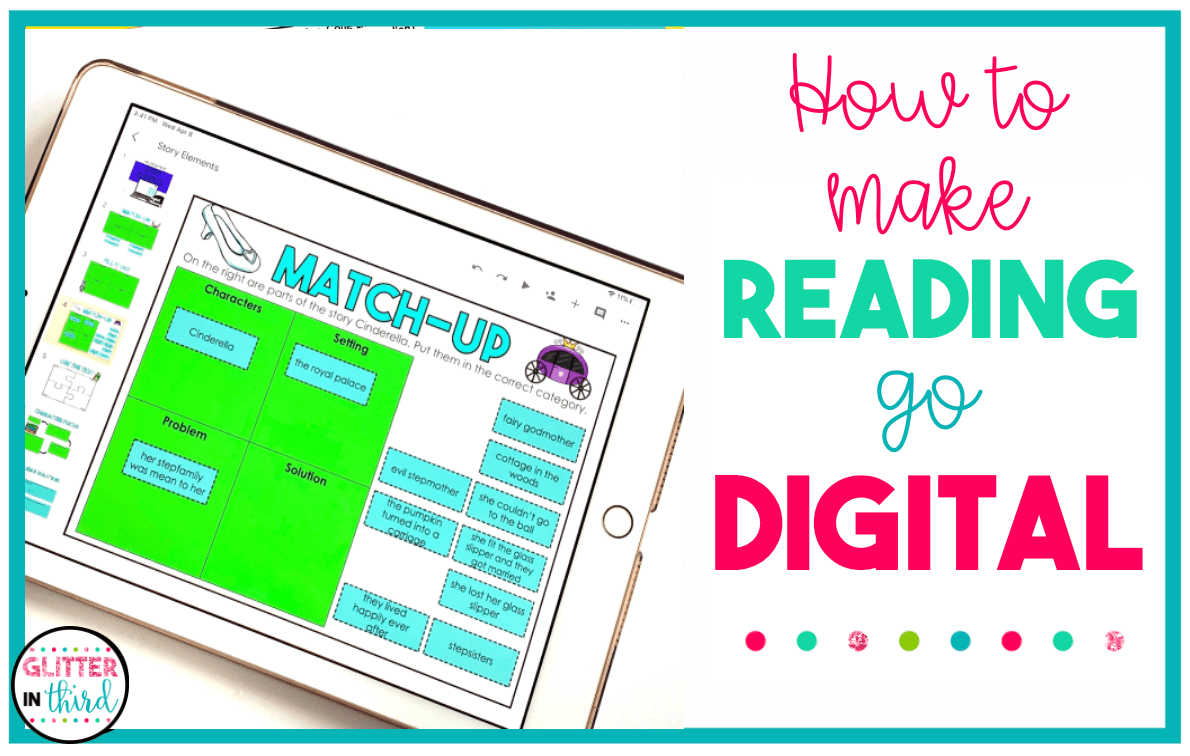
Let’s face it—teaching reading comprehension isn’t as simple as handing students a book and asking questions. And when you add in digital reading comprehension strategies, things can feel even more overwhelming.
Reading instruction is important—but also kind of overwhelming. Between small groups, centers, test prep, digital expectations, and class discussions, it can feel like there’s never enough time to cover all the strategies your students need.
And there are a lot of them: predicting, summarizing, visualizing, asking questions, identifying main idea and details, understanding author’s purpose, comparing texts… the list just keeps growing.
No wonder it feels like we’re constantly playing catch-up.
Even with the best intentions and a color-coded plan, it’s hard to hit every strategy every week. Some weeks we live in main idea. The next week we remember, “Oops… haven’t touched visualization since September.”
Not because we’re lazy or unorganized—but because we’re juggling 1,000 things at once: behavior, differentiation, pacing guides, tech issues, surprise assemblies… you name it.
And if you’re trying to align everything with the Science of Reading too? That’s a whole other layer. This post on the Science of Reading in 3rd grade breaks down what it actually looks like in a real classroom.
At a certain point, I realized I needed a better system. Not fancier. Not more complicated. Just something that would actually help me get through the reading strategies without losing my mind.
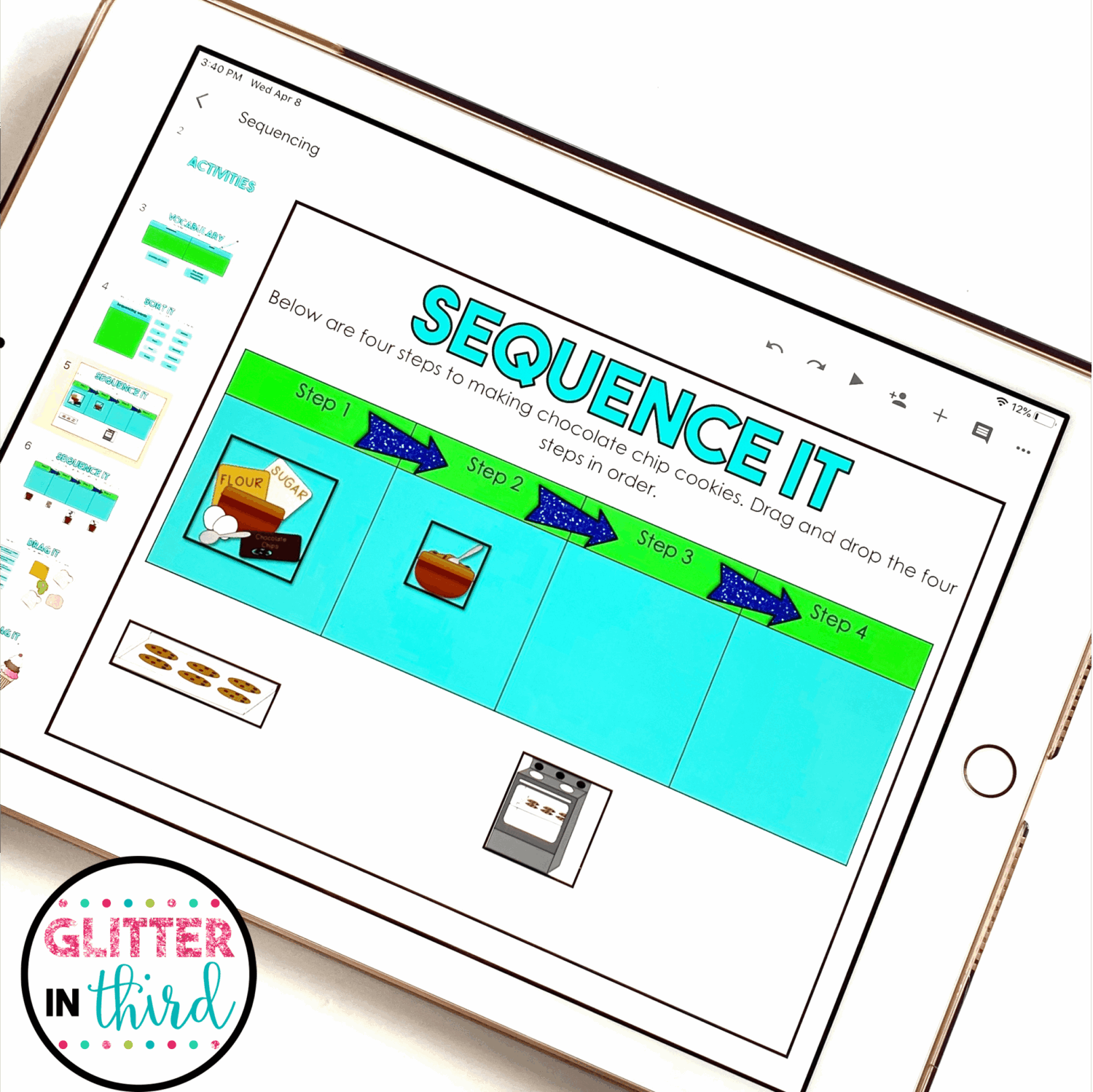
When I started using digital reading comprehension activities in Google Classroom, I didn’t expect much. Honestly, I was just trying to cut down on my printing.
But it ended up making a huge difference—not just for prep, but for actual teaching.
Here’s what helped the most:
This is the exact resource I use.
It’s organized by strategy, so you can focus on just what your students need—when they need it. Each activity includes:
It covers all the big ones:
It’s ready to go—no prep required. You can use it for whole group, small group, centers, early finishers, or even homework. (And yes, it’s Chromebook-friendly.)
It’s not magic. But it’s a system that works—and that’s everything on a busy day.
If you’ve been beating yourself up for not getting to every strategy every week, hear this:
You’re not failing. You’re just trying to do the impossible without the right support.
Digital comprehension lessons won’t replace you. But they will support you—so you can keep doing what you do best without burning out.
You don’t have to teach everything all at once. You just need a plan that works—and this one made my life a whole lot easier.

Hey there, I’m Kelly! I I love helping teachers save time with technology and resources so they have more hours in the day to spend with family and friends. Take a look around to find new ideas that you can implement in your classroom today!